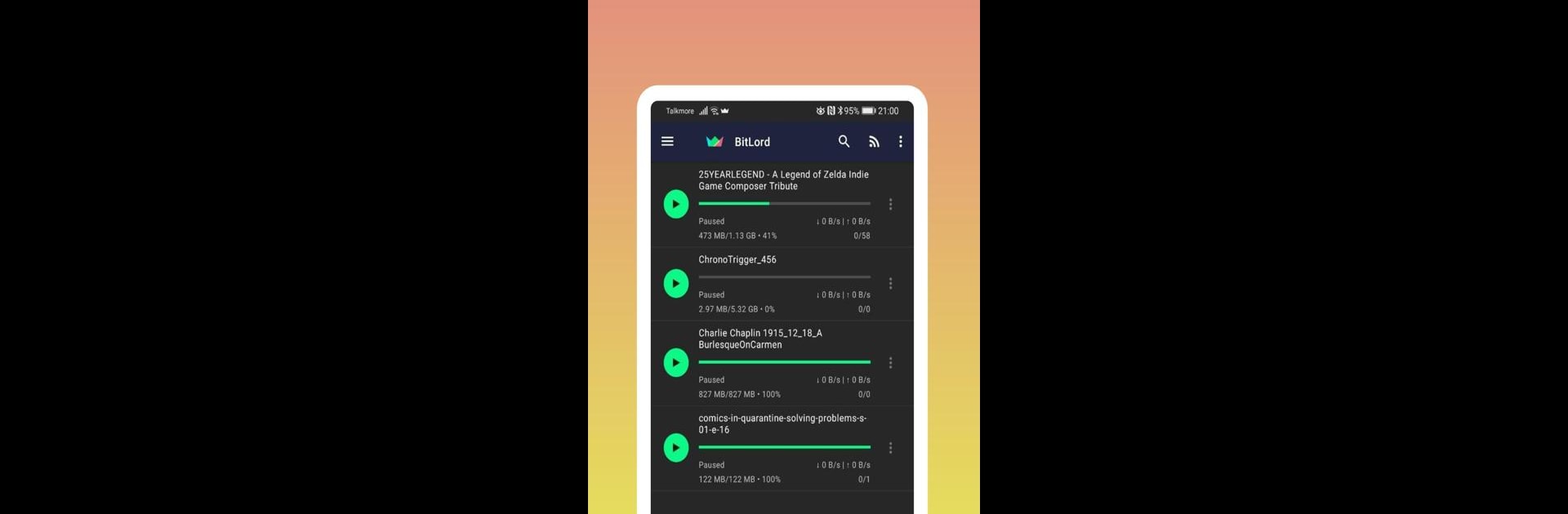

BitLord - Torrent downloader
Play on PC with BlueStacks – the Android Gaming Platform, trusted by 500M+ gamers.
Page Modified on: Sep 3, 2024
Run BitLord - Torrent downloader on PC or Mac
Upgrade your experience. Try BitLord – Torrent downloader, the fantastic Video Players & Editors app from House of Life, from the comfort of your laptop, PC, or Mac, only on BlueStacks.
About the App
Discover BitLord – Torrent downloader by House of Life, your go-to app in the Video Players & Editors genre. It’s crafted to be both visually appealing and a breeze to use. With BitLord, stream video and audio torrents almost instantaneously without waiting for a full download. Got a Chromecast? Enjoy seamless streaming on your big screen with a decent connection.
App Features
-
Download Flexibility: Snag any file type from torrents, and choose which files in a torrent you actually want. Handy, right?
-
Streamlined Streaming: Jump into streaming video and audio torrents with a built-in player that handles most formats. Plus, it’s got subtitle support!
-
User-Friendly Interface: Enjoy a clean Material design on your Android phone or tablet for easy navigation.
-
Smart Sharing: Share your downloaded files effortlessly with buddies.
-
Advanced Functionalities: With Wi-Fi-only mode enabled by default, and the option to pick your download location, you’ve got control.
Catch these features on BlueStacks and see how smooth it gets!
Big screen. Bigger performance. Use BlueStacks on your PC or Mac to run your favorite apps.
Play BitLord - Torrent downloader on PC. It’s easy to get started.
-
Download and install BlueStacks on your PC
-
Complete Google sign-in to access the Play Store, or do it later
-
Look for BitLord - Torrent downloader in the search bar at the top right corner
-
Click to install BitLord - Torrent downloader from the search results
-
Complete Google sign-in (if you skipped step 2) to install BitLord - Torrent downloader
-
Click the BitLord - Torrent downloader icon on the home screen to start playing



