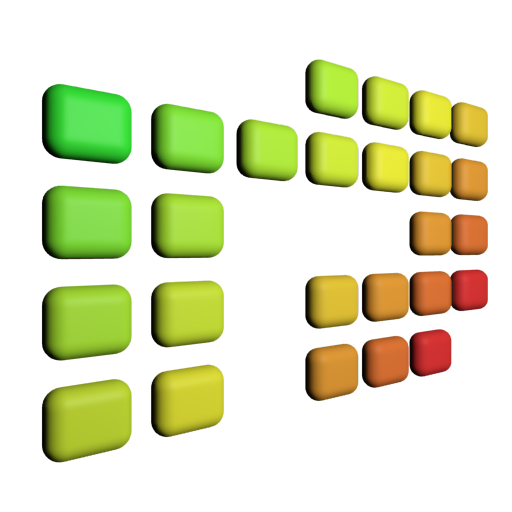Housy — Chores & Cleaning Schedule
Play on PC with BlueStacks – the Android Gaming Platform, trusted by 500M+ gamers.
Page Modified on: May 12, 2021
Play Housy — Chores & Cleaning Schedule on PC
Hey! Chores don't have to be complicated! With Housy you will always know what to do and when:
⭐️ Cleaning tasks for every room & every member.
⭐️ Housekeeping checklist you can quickly create and easily manage
⭐️ Cleaning planner to schedule everything, in a SMART way.
With our visual approach you will ALWAYS know where to start and what to do. It's the best way to turn cleaning schedule into an easier task.
Chores shall be defeated. :)
Bonus:
➡️ Task Sharing!
➡️ Cleaning Routines!
➡️ Challenges!
Best part? You will FEEL the progress.
Home cleaning has never been easier. Housy helps.
P.S. Proudly created by @housymagazine team.
Play Housy — Chores & Cleaning Schedule on PC. It’s easy to get started.
-
Download and install BlueStacks on your PC
-
Complete Google sign-in to access the Play Store, or do it later
-
Look for Housy — Chores & Cleaning Schedule in the search bar at the top right corner
-
Click to install Housy — Chores & Cleaning Schedule from the search results
-
Complete Google sign-in (if you skipped step 2) to install Housy — Chores & Cleaning Schedule
-
Click the Housy — Chores & Cleaning Schedule icon on the home screen to start playing