
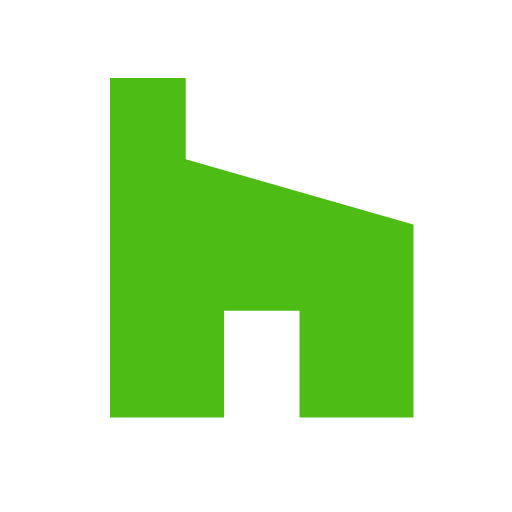
Houzz - Home Design & Remodel
Play on PC with BlueStacks – the Android Gaming Platform, trusted by 500M+ gamers.
Page Modified on: January 28, 2020
Play Houzz - Home Design & Remodel on PC
Get the Best Design Ideas for Your Home
- Browse more than 20 million high-resolution photos of home interiors and exteriors. Choose by style, location or room, such as kitchen or bathroom.
- Save and share home design photos with friends, family and home professionals.
- Use the Sketch feature to annotate and draw directly on photos from Houzz.
Find, View and Buy Products for Your Home
- Shop from more than 10 million products and materials, including vanities, cabinets, lighting, furniture, tile and more for interior and exterior design.
- Read verified product reviews.
- Save up to 75% off during featured sales.
- Use Visual Match, our visual recognition technology, to discover and buy products and materials directly from home design photos on Houzz.
- Wondering what that sofa would look like in your living room? Select the View in My Room 3D feature and use the camera on your Android device to see how products would look in your space.
Find, Hire and Collaborate with the Best Home Professional for Your Home Renovation Project
- Connect with over 2.5 million active home improvement professionals, including architects, general contractors, interior decorators, repair professionals and more.
Read Articles From Our Editorial Staff and Design Experts
- Check out our biweekly Houzz Newsletter for engaging and informative articles, including home tours, full kitchen and bathroom remodeling guides, home renovation news, decorating tricks, organizing guides, designing for pets, gardening advice, interior design and decor, humor and everything in between.
- Watch Houzz TV to see original videos of inspiring homes, how-tos and more.
Get Advice On Your Home Remodel Project
- Discuss home design and renovation topics in our Advice section and get feedback from the Houzz community on your home renovation projects and design ideas.
The Houzz app topped The New York Times list of “best apps for home improvement.” The Washington Post called Houzz the “single best source" for finding inspiration. CNN named it the “Wikipedia of interior and exterior design.”
Use of the Houzz Android App and the the services provided through the Apps are subject to Houzz.com's terms of use: http://www.houzz.com/termsOfUse
To learn more about the permissions required to install the Houzz app, please visit Houzz support: https://support.houzz.com/entries/38179588-What-permissions-does-the-Houzz-app-require-
Play Houzz - Home Design & Remodel on PC. It’s easy to get started.
-
Download and install BlueStacks on your PC
-
Complete Google sign-in to access the Play Store, or do it later
-
Look for Houzz - Home Design & Remodel in the search bar at the top right corner
-
Click to install Houzz - Home Design & Remodel from the search results
-
Complete Google sign-in (if you skipped step 2) to install Houzz - Home Design & Remodel
-
Click the Houzz - Home Design & Remodel icon on the home screen to start playing



