
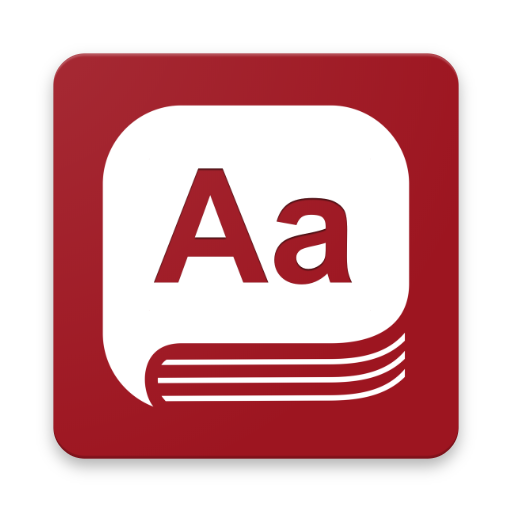
howjsay Englisch ausspricht
Spiele auf dem PC mit BlueStacks - der Android-Gaming-Plattform, der über 500 Millionen Spieler vertrauen.
Seite geändert am: 4. Juli 2018
Play Howjsay English Pronunciation on PC
★★★★★
"What I love is it uses a real human voice for audio playback, and has words for pronunciation that my dictionary apps don't even have for definitions."
★★★★★
"I feel like I now have a secret, powerful, linguistic advantage!"
★★★★★
"This is one of my top 5 most useful apps"
Features:
✔ Auto-complete with over 175,000 words
✔ Search on-line to retrieve latest additions to the dictionary.
✔ Comprehensive dictionary including medical, legal, scientific, industry jargon and even current affairs and names
✔ Accurate pronunciation of heteronyms (words which are spelled the same but pronounced differently depending on context) e.g, tear, dove, close, live, alternate, etc
✔ 1,000 word history accessible offline
✔ Clear history / delete individual words
Note: An Internet connection is required to download the audio and perform new searches, as the howjsay database is too large to download and is being continuously updated.
Spiele howjsay Englisch ausspricht auf dem PC. Der Einstieg ist einfach.
-
Lade BlueStacks herunter und installiere es auf deinem PC
-
Schließe die Google-Anmeldung ab, um auf den Play Store zuzugreifen, oder mache es später
-
Suche in der Suchleiste oben rechts nach howjsay Englisch ausspricht
-
Klicke hier, um howjsay Englisch ausspricht aus den Suchergebnissen zu installieren
-
Schließe die Google-Anmeldung ab (wenn du Schritt 2 übersprungen hast), um howjsay Englisch ausspricht zu installieren.
-
Klicke auf dem Startbildschirm auf das howjsay Englisch ausspricht Symbol, um mit dem Spielen zu beginnen



