
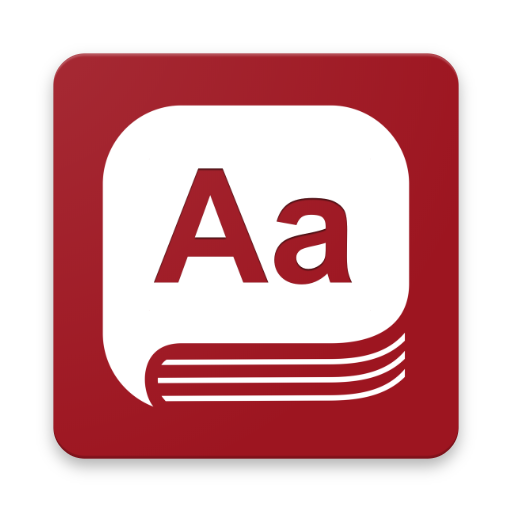
Howjsay English Pronunciation
Play on PC with BlueStacks – the Android Gaming Platform, trusted by 500M+ gamers.
Page Modified on: July 4, 2018
Play Howjsay English Pronunciation on PC
★★★★★
"What I love is it uses a real human voice for audio playback, and has words for pronunciation that my dictionary apps don't even have for definitions."
★★★★★
"I feel like I now have a secret, powerful, linguistic advantage!"
★★★★★
"This is one of my top 5 most useful apps"
Features:
✔ Auto-complete with over 175,000 words
✔ Search on-line to retrieve latest additions to the dictionary.
✔ Comprehensive dictionary including medical, legal, scientific, industry jargon and even current affairs and names
✔ Accurate pronunciation of heteronyms (words which are spelled the same but pronounced differently depending on context) e.g, tear, dove, close, live, alternate, etc
✔ 1,000 word history accessible offline
✔ Clear history / delete individual words
Note: An Internet connection is required to download the audio and perform new searches, as the howjsay database is too large to download and is being continuously updated.
Play Howjsay English Pronunciation on PC. It’s easy to get started.
-
Download and install BlueStacks on your PC
-
Complete Google sign-in to access the Play Store, or do it later
-
Look for Howjsay English Pronunciation in the search bar at the top right corner
-
Click to install Howjsay English Pronunciation from the search results
-
Complete Google sign-in (if you skipped step 2) to install Howjsay English Pronunciation
-
Click the Howjsay English Pronunciation icon on the home screen to start playing



