
このページには広告が含まれます
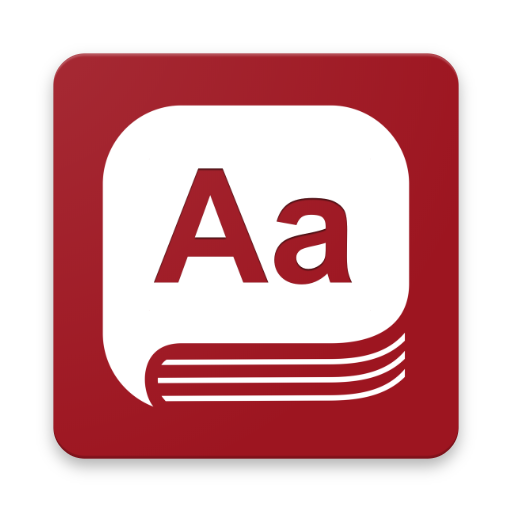
howjsay英語の発音
書籍&参考書 | Ever10 Ltd
BlueStacksを使ってPCでプレイ - 5憶以上のユーザーが愛用している高機能Androidゲーミングプラットフォーム
Play Howjsay English Pronunciation on PC
Make embarrassing mispronunciations a thing of the past with the world’s most accurate and comprehensive pronunciation dictionary. Unlike other apps no synthetic pronunciation is used, with every word carefully researched and individually recorded.
★★★★★
"What I love is it uses a real human voice for audio playback, and has words for pronunciation that my dictionary apps don't even have for definitions."
★★★★★
"I feel like I now have a secret, powerful, linguistic advantage!"
★★★★★
"This is one of my top 5 most useful apps"
Features:
✔ Auto-complete with over 175,000 words
✔ Search on-line to retrieve latest additions to the dictionary.
✔ Comprehensive dictionary including medical, legal, scientific, industry jargon and even current affairs and names
✔ Accurate pronunciation of heteronyms (words which are spelled the same but pronounced differently depending on context) e.g, tear, dove, close, live, alternate, etc
✔ 1,000 word history accessible offline
✔ Clear history / delete individual words
Note: An Internet connection is required to download the audio and perform new searches, as the howjsay database is too large to download and is being continuously updated.
★★★★★
"What I love is it uses a real human voice for audio playback, and has words for pronunciation that my dictionary apps don't even have for definitions."
★★★★★
"I feel like I now have a secret, powerful, linguistic advantage!"
★★★★★
"This is one of my top 5 most useful apps"
Features:
✔ Auto-complete with over 175,000 words
✔ Search on-line to retrieve latest additions to the dictionary.
✔ Comprehensive dictionary including medical, legal, scientific, industry jargon and even current affairs and names
✔ Accurate pronunciation of heteronyms (words which are spelled the same but pronounced differently depending on context) e.g, tear, dove, close, live, alternate, etc
✔ 1,000 word history accessible offline
✔ Clear history / delete individual words
Note: An Internet connection is required to download the audio and perform new searches, as the howjsay database is too large to download and is being continuously updated.
howjsay英語の発音をPCでプレイ
-
BlueStacksをダウンロードしてPCにインストールします。
-
GoogleにサインインしてGoogle Play ストアにアクセスします。(こちらの操作は後で行っても問題ありません)
-
右上の検索バーにhowjsay英語の発音を入力して検索します。
-
クリックして検索結果からhowjsay英語の発音をインストールします。
-
Googleサインインを完了してhowjsay英語の発音をインストールします。※手順2を飛ばしていた場合
-
ホーム画面にてhowjsay英語の発音のアイコンをクリックしてアプリを起動します。



