
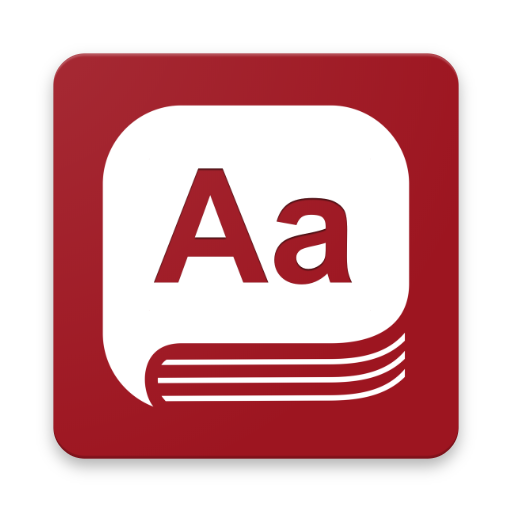
การออกเสียงภาษาอังกฤษ howjsay
เล่นบน PC ผ่าน BlueStacks - Android Gaming Platform ที่ได้รับความไว้วางใจจากเกมเมอร์ 500 ล้านคนทั่วโลก
Page Modified on: 4 กรกฎาคม 2561
Play Howjsay English Pronunciation on PC
★★★★★
"What I love is it uses a real human voice for audio playback, and has words for pronunciation that my dictionary apps don't even have for definitions."
★★★★★
"I feel like I now have a secret, powerful, linguistic advantage!"
★★★★★
"This is one of my top 5 most useful apps"
Features:
✔ Auto-complete with over 175,000 words
✔ Search on-line to retrieve latest additions to the dictionary.
✔ Comprehensive dictionary including medical, legal, scientific, industry jargon and even current affairs and names
✔ Accurate pronunciation of heteronyms (words which are spelled the same but pronounced differently depending on context) e.g, tear, dove, close, live, alternate, etc
✔ 1,000 word history accessible offline
✔ Clear history / delete individual words
Note: An Internet connection is required to download the audio and perform new searches, as the howjsay database is too large to download and is being continuously updated.
เล่น การออกเสียงภาษาอังกฤษ howjsay บน PC ได้ง่ายกว่า
-
ดาวน์โหลดและติดตั้ง BlueStacks บน PC ของคุณ
-
ลงชื่อเข้าใช้แอคเคาท์ Google เพื่อเข้าสู่ Play Store หรือทำในภายหลัง
-
ค้นหา การออกเสียงภาษาอังกฤษ howjsay ในช่องค้นหาด้านขวาบนของโปรแกรม
-
คลิกเพื่อติดตั้ง การออกเสียงภาษาอังกฤษ howjsay จากผลการค้นหา
-
ลงชื่อเข้าใช้บัญชี Google Account (หากยังไม่ได้ทำในขั้นที่ 2) เพื่อติดตั้ง การออกเสียงภาษาอังกฤษ howjsay
-
คลิกที่ไอคอน การออกเสียงภาษาอังกฤษ howjsay ในหน้าจอเพื่อเริ่มเล่น



