
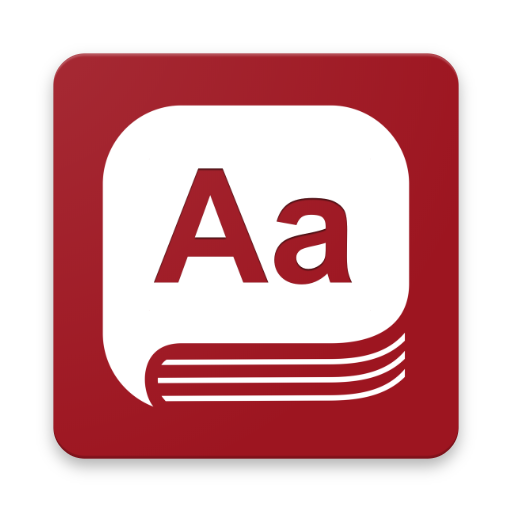
Phát âm tiếng Anh howjsay
Chơi trên PC với BlueStacks - Nền tảng chơi game Android, được hơn 500 triệu game thủ tin tưởng.
Trang đã được sửa đổi vào: 4 tháng 7, 2018
Play Howjsay English Pronunciation on PC
★★★★★
"What I love is it uses a real human voice for audio playback, and has words for pronunciation that my dictionary apps don't even have for definitions."
★★★★★
"I feel like I now have a secret, powerful, linguistic advantage!"
★★★★★
"This is one of my top 5 most useful apps"
Features:
✔ Auto-complete with over 175,000 words
✔ Search on-line to retrieve latest additions to the dictionary.
✔ Comprehensive dictionary including medical, legal, scientific, industry jargon and even current affairs and names
✔ Accurate pronunciation of heteronyms (words which are spelled the same but pronounced differently depending on context) e.g, tear, dove, close, live, alternate, etc
✔ 1,000 word history accessible offline
✔ Clear history / delete individual words
Note: An Internet connection is required to download the audio and perform new searches, as the howjsay database is too large to download and is being continuously updated.
Chơi Phát âm tiếng Anh howjsay trên PC. Rất dễ để bắt đầu
-
Tải và cài đặt BlueStacks trên máy của bạn
-
Hoàn tất đăng nhập vào Google để đến PlayStore, hoặc thực hiện sau
-
Tìm Phát âm tiếng Anh howjsay trên thanh tìm kiếm ở góc phải màn hình
-
Nhấn vào để cài đặt Phát âm tiếng Anh howjsay trong danh sách kết quả tìm kiếm
-
Hoàn tất đăng nhập Google (nếu bạn chưa làm bước 2) để cài đặt Phát âm tiếng Anh howjsay
-
Nhấn vào icon Phát âm tiếng Anh howjsay tại màn hình chính để bắt đầu chơi



