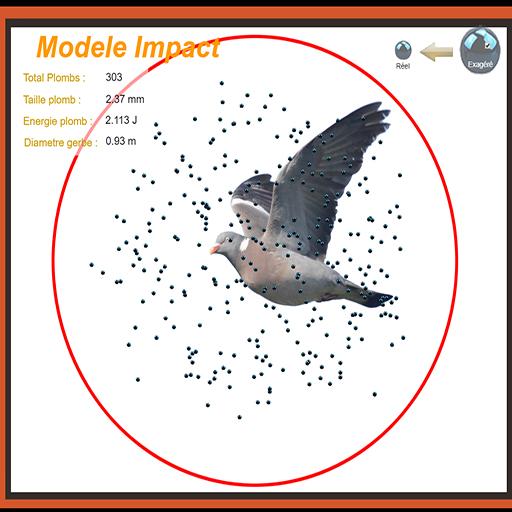Duck Hunting App With Diagrams
Spiele auf dem PC mit BlueStacks - der Android-Gaming-Plattform, der über 500 Millionen Spieler vertrauen.
Seite geändert am: 4. Mai 2017
Play Duck Hunting App With Diagrams on PC
What will you learn? DecoyPro helps you understand decoy types, wind direction, decoy spread size, decoy placement and blind concealment. You will even learn how to bag ducks without a blind.
So what are you waiting for? Get DecoyPro Duck Hunting Diagrams today and learn how to bag more ducks.
Diagrams included in "DecoyPro"
The "Wildcat"
The "Gauntlet"
The "Hammer"
The "Mixed Bag"
The "Confidence"
The "Shore Slayer"
The "Splash Zone"
The "Spinning Wing"
The "Big Water"
The "Glory Hole"
The "River Run"
The "Honey Hole"
The "Farmers Delight"
The "Family Affair"
and more…
Over 30 diagrams included!
Also Learn:
Number of decoys to use
Blind placement and concealment
Confidence decoys
Decoy adjustment
Selecting your decoy types
and so much more...
FEATURES:
- View simple to understand duck hunting diagrams right from your phone.
- Learn about the benefits of every diagram offered and how it can help you be successful when hunting
- “Cheap Decoys the Smart Way” is a free download when you signup for our newsletter. This valuable guide helps you with tips on how to buy decoys without emptying your wallet.
- DecoyPro trains you how to use wind direction to your benefit when hunting ducks
- Become more knowledgeable about decoy spread sizes and how adding hunters to your hunting party impacts how many decoys to use.
- Review all types of decoys used for duck hunting and the pros and cons of each decoy type
- Uncover various hunting blind types to help you stay concealed from the sight of approaching ducks
- Each diagram is clickable for detail with decoy placement strategies and learn how each diagram can help you bag more ducks
Download DecoyPro and start having duck hunting success today!
Spiele Duck Hunting App With Diagrams auf dem PC. Der Einstieg ist einfach.
-
Lade BlueStacks herunter und installiere es auf deinem PC
-
Schließe die Google-Anmeldung ab, um auf den Play Store zuzugreifen, oder mache es später
-
Suche in der Suchleiste oben rechts nach Duck Hunting App With Diagrams
-
Klicke hier, um Duck Hunting App With Diagrams aus den Suchergebnissen zu installieren
-
Schließe die Google-Anmeldung ab (wenn du Schritt 2 übersprungen hast), um Duck Hunting App With Diagrams zu installieren.
-
Klicke auf dem Startbildschirm auf das Duck Hunting App With Diagrams Symbol, um mit dem Spielen zu beginnen