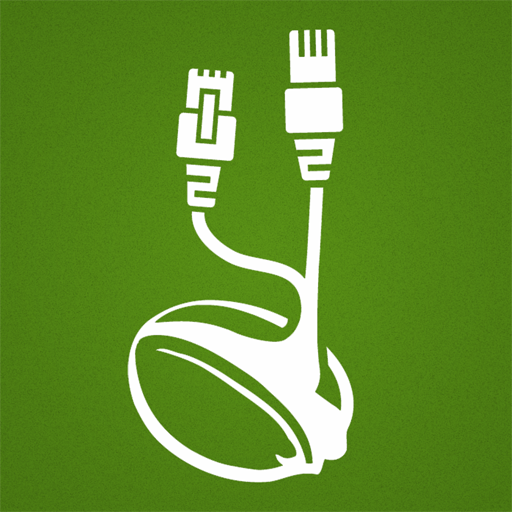Hoxx VPN
Play on PC with BlueStacks – the Android Gaming Platform, trusted by 500M+ gamers.
Page Modified on: November 14, 2019
Play Hoxx VPN on PC
Did you know that public Internet locations are dangerous for your personal data? Bad people around you, on the same network can sniff out your personal information. This is possible because you are on the same network and you are supposed to trust each other. Why don’t you use Hoxx to resolve this issue? Our VPN Servers can solve this problem for you with a few simple clicks.
All you need is a Hoxx account and this App and you are good to go. Hoxx is FREE for everyone. We have over 100 servers all over the world.
Unlock sites within seconds, take care of your Internet privacy, change your location, and get protection from malicious websites.
No special configuration is required; all you need is a valid hoxx account and you can get started immediately. We do encrypt all your connections from browser to target site to prevent anyone from stealing your personal information, this also prevents other people from knowing what you are doing.
Enjoy our premium VPN service.
Play Hoxx VPN on PC. It’s easy to get started.
-
Download and install BlueStacks on your PC
-
Complete Google sign-in to access the Play Store, or do it later
-
Look for Hoxx VPN in the search bar at the top right corner
-
Click to install Hoxx VPN from the search results
-
Complete Google sign-in (if you skipped step 2) to install Hoxx VPN
-
Click the Hoxx VPN icon on the home screen to start playing