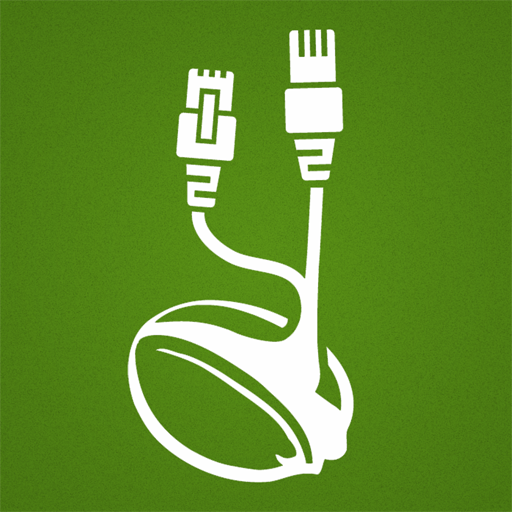Hoxx VPN
Gioca su PC con BlueStacks: la piattaforma di gioco Android, considerata affidabile da oltre 500 milioni di giocatori.
Pagina modificata il: 14 novembre 2019
Play Hoxx VPN on PC
Did you know that public Internet locations are dangerous for your personal data? Bad people around you, on the same network can sniff out your personal information. This is possible because you are on the same network and you are supposed to trust each other. Why don’t you use Hoxx to resolve this issue? Our VPN Servers can solve this problem for you with a few simple clicks.
All you need is a Hoxx account and this App and you are good to go. Hoxx is FREE for everyone. We have over 100 servers all over the world.
Unlock sites within seconds, take care of your Internet privacy, change your location, and get protection from malicious websites.
No special configuration is required; all you need is a valid hoxx account and you can get started immediately. We do encrypt all your connections from browser to target site to prevent anyone from stealing your personal information, this also prevents other people from knowing what you are doing.
Enjoy our premium VPN service.
Gioca Hoxx VPN su PC. È facile iniziare.
-
Scarica e installa BlueStacks sul tuo PC
-
Completa l'accesso a Google per accedere al Play Store o eseguilo in un secondo momento
-
Cerca Hoxx VPN nella barra di ricerca nell'angolo in alto a destra
-
Fai clic per installare Hoxx VPN dai risultati della ricerca
-
Completa l'accesso a Google (se hai saltato il passaggio 2) per installare Hoxx VPN
-
Fai clic sull'icona Hoxx VPN nella schermata principale per iniziare a giocare