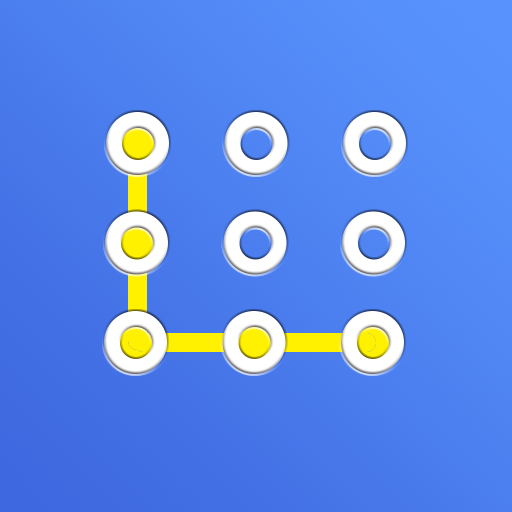Bloqueo de aplicación
Juega en PC con BlueStacks: la plataforma de juegos Android, en la que confían más de 500 millones de jugadores.
Página modificada el: 15 de julio de 2019
Play AppLock on PC
Lock app with password
Keep your privacy by locking apps like WhatsApp, Facebook, Gallery or anything you want.
Lock your apps with a "secure" but "easy to unlock" pattern.
Lock by pattern, password, keypad many types for lock apps. very interesting
You have customize your lock, eg: change lock type, change background
- Social apps: AppLock can lock Facebook, WhatsApp, Messenger, Vine, Twitter, Instagram, Snapchat, WeChat and so on. No one can peep at your private chat any more.
- System apps: AppLock can lock Contacts, SMS, Gallery, Videos, Email and so on. No one can mess up your settings for system apps.
- Android pay apps: AppLock can lock Android Pay, Samsung Pay, Paypal and so on. No one can use your wallet to purchase any item.
- Other apps: AppLock can lock any third-party apps, including Gmail, Youtube, games and so on. Completely protect your privacy.
★★★ With AppLock, you will:
- Never worry about parents check your Snapchat, Musical.ly!
- Never worry about friends borrow your phone to play games with mobile data again!
- Never worry about a workmate gets your phone to look the gallery again!
- Never worry about someone reads private data in your apps again!
- Never worry about kids mess up Settings, send wrong messages, paying games again!
★★★ With App Lock ,you can :
- Lock any apps(message, Game, Photos, Videos ...)
- Lock apps using Fake Forced Close pop-up
- Lock apps using multiple password
- Lock incoming calls
- Lock system settings to prevent a mess by kids
- Lock Google Play to prevent buy games, movies, books
- Lock message, Lock call ...
- Lock phone setting
★★★ Feature
- Pattern Lock: simple and fresh interface, unlock faster!
- PIN lock (keypad lock):Much safer for you to lock apps
- Customize: change type, change button, change wallpaper
- Lock app very effective
- Lock app very high security
- Easy to use and fast.
- Lower capacity, less memory.
- Power saving mode to save battery.
- App Lock can lock your photos , gallery and messages from prying eyes and nosy friends . To be your privacy guard !
- Application lock, best app lock & privacy guard , is the most smart Application lock !
- Full protection for your phone.
- Support multiple language
- Lock your app accurately and smartly
- Good at performance and power-saving
- Kinds of beautiful lock types
★ This application uses the Device Administrator permission.
I use this permission for feature: Prevent someone uninstall this app.
Juega Bloqueo de aplicación en la PC. Es fácil comenzar.
-
Descargue e instale BlueStacks en su PC
-
Complete el inicio de sesión de Google para acceder a Play Store, o hágalo más tarde
-
Busque Bloqueo de aplicación en la barra de búsqueda en la esquina superior derecha
-
Haga clic para instalar Bloqueo de aplicación desde los resultados de búsqueda
-
Complete el inicio de sesión de Google (si omitió el paso 2) para instalar Bloqueo de aplicación
-
Haz clic en el ícono Bloqueo de aplicación en la pantalla de inicio para comenzar a jugar