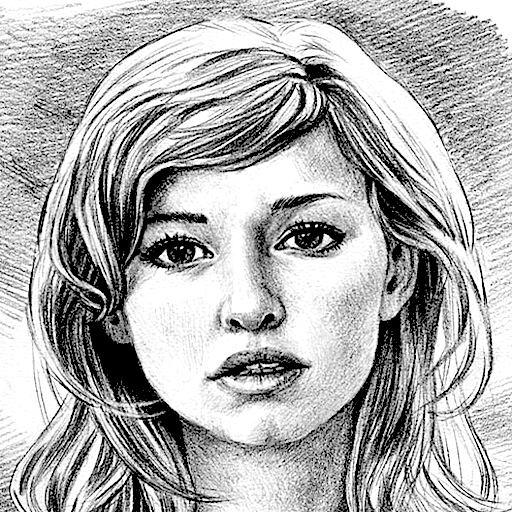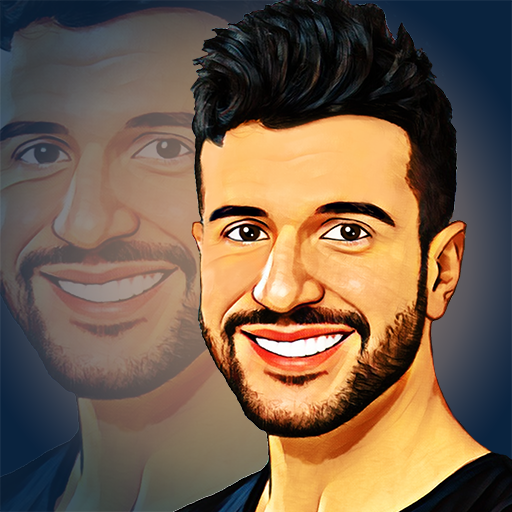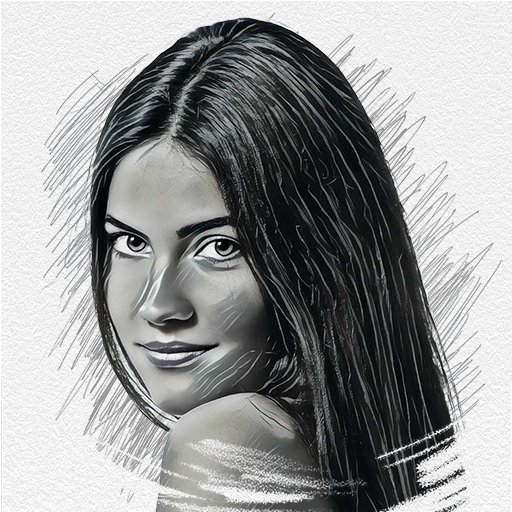Pencil Photo Sketch-Skizzenzeichnung Editor
Spiele auf dem PC mit BlueStacks - der Android-Gaming-Plattform, der über 500 Millionen Spieler vertrauen.
Seite geändert am: 3. Januar 2020
Play Pencil Photo Sketch-Sketching Drawing Photo Editor on PC
Key Features:
-Simple and Smooth,Easy to use.
-Prefect Sketch Photo Editor.
-Best Pencil Sketch ,Pencil Drawing Photo Maker.
-Sketching Photo Editor:color pencil,cartoon art,pencil sketch, silhouette, drawing and many more pencil effects for your pictures.
-One tap to share to Instagram,Facebook and other social media platforms.
-Some of the effects are:
*Pencil Sketch Effect
*Light Sketch Effect
*Cartoon Art Effect
*Color Drawing Effect
*Crayon Effect and many more.
Pencil Photo Sketch,new way to add sketch and cartoon art effect and to record the moment.Let’s turn your face or your photo in the photo gallery into a beautiful pencil self portrait.Sketch drawing picture - photo editor app helps you to edit picture by adding awesome stunning sketch & drawing pencil art effects with amazing sketching filters to ordinary picture.Use this great Sketch Photo Maker to convert your photo into art work!.
-Simple UI Design-
Sketch photo maker,is easy to use and simple designed to snap & transform.Create Stunning artworks of your pictures.
-step1: Snap a picture or choose a picture from your photo gallery.
-step2:Select effect for picture,color pencil,drawing,crayon, silhouette ,pencil sketch effects you like for your picture.
-step3:Save the effect applied picture to your photo gallery or share it with your friends on social media platforms.
---Key Function of Pencil Photo Sketch---
-Sketch Photo Editor Pro
Sketch Photo Maker is a superior easy to use photo editor pro,pencil sketching and cartoon filter app.Transform you photo into beautiful drawing,pencil sketch, silhouette and cartoon art with just one single click,and convert your photo gallery into an art exhibition.Use this photo editor pro as a powerful pencil sketch photo maker & convert your pictures into gorgeous drawings ,sketches and create stunning self portraits for yourself.
-Cartoon Photo Maker Camera Filters
Pencil Photo Sketch is an awesome Cartoon Photo Editor with a beautiful cartoon filter effect on applying which you will completely look like a cartoon.Let’s say goodbye to the dull photo editors and traditional filters & effects and convert your photo into beautiful cartoon art.
-Drawing Pencil Sketch Editor
Convert your picture into amazing hand drawn pencil drawing with different drawing effect.Besides drawing effect app also contain crayon or wax color effect to convert your photos into child drawing.
-Share your art work to Facebook,Twitter,Instagram and more!
Pencil Sketch Photo Editor let you share your awesome artworks you created with Pencil Photo Sketch to social media platforms such as Instagram,Facebook,Twitter,Tumblr etc.
Pencil Photo Sketch is the best sketch app you can find on the market with 13 kinds of sketch effects and many more coming soon.
Spiele Pencil Photo Sketch-Skizzenzeichnung Editor auf dem PC. Der Einstieg ist einfach.
-
Lade BlueStacks herunter und installiere es auf deinem PC
-
Schließe die Google-Anmeldung ab, um auf den Play Store zuzugreifen, oder mache es später
-
Suche in der Suchleiste oben rechts nach Pencil Photo Sketch-Skizzenzeichnung Editor
-
Klicke hier, um Pencil Photo Sketch-Skizzenzeichnung Editor aus den Suchergebnissen zu installieren
-
Schließe die Google-Anmeldung ab (wenn du Schritt 2 übersprungen hast), um Pencil Photo Sketch-Skizzenzeichnung Editor zu installieren.
-
Klicke auf dem Startbildschirm auf das Pencil Photo Sketch-Skizzenzeichnung Editor Symbol, um mit dem Spielen zu beginnen