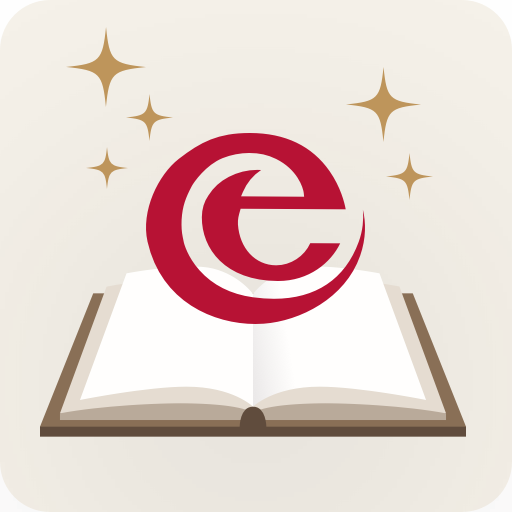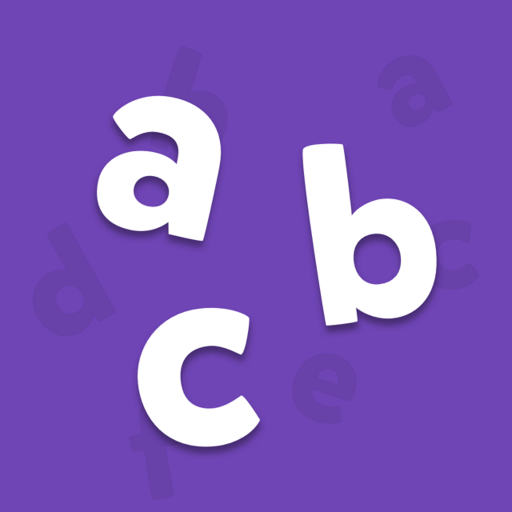
I learn to read
Play on PC with BlueStacks – the Android Gaming Platform, trusted by 500M+ gamers.
Page Modified on: September 27, 2019
Play I learn to read on PC
The app offers the following game options: 'guess words', 'guess pictures' and 'guess letters'. There is also the possibility to purchase additional game levels using in-app purchases.
Depending on the age and development of the child, the app can be used alone or accompanied.
I learn to read App In-App Purchase:
- A year's subscription to the I learn to read app makes it possible to unlock all current and future topics during the subscription.
- A fee of €3.99 per year will be charged to your iTunes account as soon as you sign up.
- The subscription is automatically renewed, unless you cancel the subscription at least 24 hours in advance for the current period.
- Subscription renewal will be charged at €3.99 from your iTunes account, 24 hours before the current period expires.
- You can unsubscribe and/or disable auto-renewal at any time using the settings on your iTunes account.
- User agreement: https://www.ikleerlezen.nl/voorwaarden
- Privacy policy: https://www.ikleerlezen.nl/privacypolicy
Play I learn to read on PC. It’s easy to get started.
-
Download and install BlueStacks on your PC
-
Complete Google sign-in to access the Play Store, or do it later
-
Look for I learn to read in the search bar at the top right corner
-
Click to install I learn to read from the search results
-
Complete Google sign-in (if you skipped step 2) to install I learn to read
-
Click the I learn to read icon on the home screen to start playing