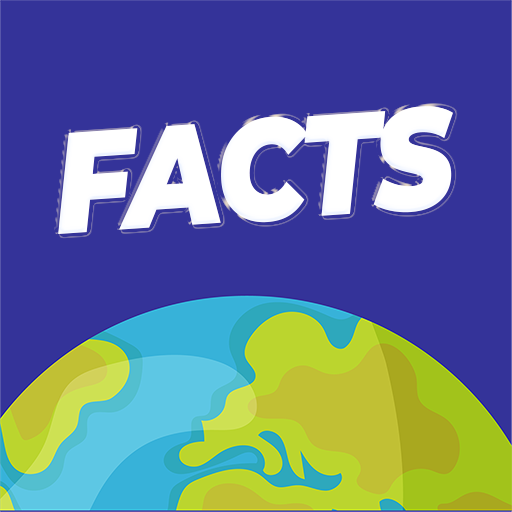Daily Random Facts - Get smarter learning trivia
Spiele auf dem PC mit BlueStacks - der Android-Gaming-Plattform, der über 500 Millionen Spieler vertrauen.
Seite geändert am: 24. Dezember 2019
Play Daily Random Facts - Get smarter learning trivia on PC
Expand your knowledge horizons with Daily Random Facts. This app contains hundreds of facts that you or your next door neighbor most likely didn’t know before. Daily Random Facts has one of the best archives of fun and interesting facts for you to share with friends and family.
Want everyone to think you’re super smart? Amaze others with your unique knowledge of facts and stand out from the crowd. Or just try to learn something new everyday. You will have loads of fun with Daily Random Facts so try it out today for free!
Explore thousands of facts and interesting content, sorted in categories like:
- Human body facts
- History dates
- Facts about animals
- Life hacks
- Facts for kids
- Facts about sports
- Trivia questions and answers
- Science facts
- Riddles
... And many more!
And now with Facts Premium you can:
+ Remove Ads
+ Change Font and Colors
+ Browse Facts curated in Categories
Spiele Daily Random Facts - Get smarter learning trivia auf dem PC. Der Einstieg ist einfach.
-
Lade BlueStacks herunter und installiere es auf deinem PC
-
Schließe die Google-Anmeldung ab, um auf den Play Store zuzugreifen, oder mache es später
-
Suche in der Suchleiste oben rechts nach Daily Random Facts - Get smarter learning trivia
-
Klicke hier, um Daily Random Facts - Get smarter learning trivia aus den Suchergebnissen zu installieren
-
Schließe die Google-Anmeldung ab (wenn du Schritt 2 übersprungen hast), um Daily Random Facts - Get smarter learning trivia zu installieren.
-
Klicke auf dem Startbildschirm auf das Daily Random Facts - Get smarter learning trivia Symbol, um mit dem Spielen zu beginnen