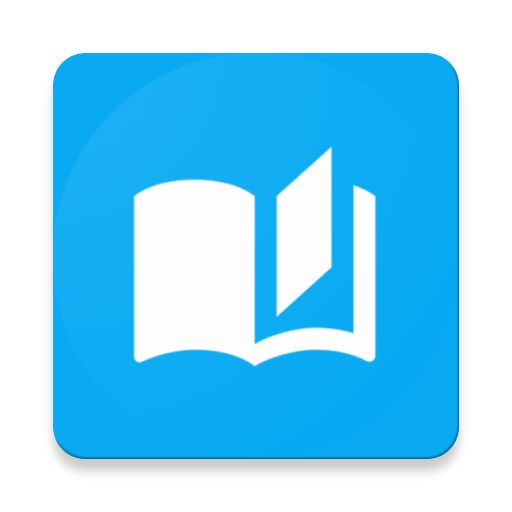Motivation - Daily quotes
Graj na PC z BlueStacks – Platforma gamingowa Android, która uzyskała zaufanie ponad 500 milionów graczy!
Strona zmodyfikowana w dniu: 6 marca 2020
Play Motivation - Daily quotes on PC
Motivation contains a set of inspirational thoughts and sayings that will urge you to take daily action or if you just need a little dose of “pick me ups" throughout the day.
These quotes will guide and inspire you for any occasion! Set many daily reminders for yourself and share the uplifting quote of the day with your friends and family, or use the image for Instagram or as a wallpaper.
Motivation contains hundreds of quotes with deep and rich meanings, with a continuous stream of new ones added daily!
+ Read through Hundreds of Quotes
+ Save or Share
+ Set Motivational Reminders throughout the Day
+ Change Font and Colors
+ Filter by Category
From quotes about working out to love and family, Motivation has them all! Browse our thousands of quotes organized by category:
- Motivation to work harder
- Love
- Motivation to train and work out
- Help for depression
- Boost your self-esteem and self-confidence
- Get over a break up
- Life lessons and sayings
- Sport
- Business, money, success and career
- Being present and mindful
- Philosophy from the best minds
- And many more!
And now with Motivation Premium you can:
+ Remove Ads
+ Unlock all themes and categories
+ Set background photo
+ Get unlimited reminders
Zagraj w Motivation - Daily quotes na PC. To takie proste.
-
Pobierz i zainstaluj BlueStacks na PC
-
Zakończ pomyślnie ustawienie Google, aby otrzymać dostęp do sklepu Play, albo zrób to później.
-
Wyszukaj Motivation - Daily quotes w pasku wyszukiwania w prawym górnym rogu.
-
Kliknij, aby zainstalować Motivation - Daily quotes z wyników wyszukiwania
-
Ukończ pomyślnie rejestrację Google (jeśli krok 2 został pominięty) aby zainstalować Motivation - Daily quotes
-
Klinij w ikonę Motivation - Daily quotes na ekranie startowym, aby zacząć grę