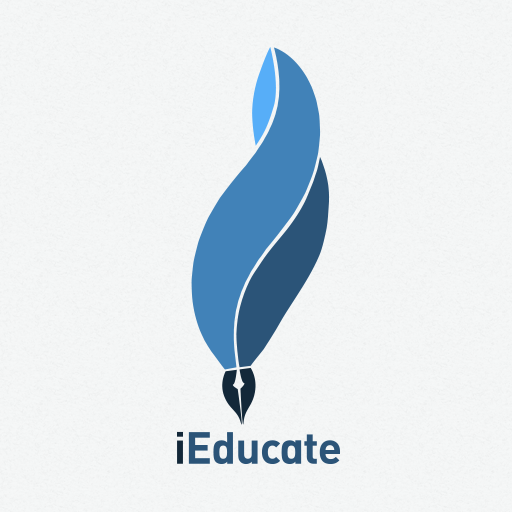Hirine
Jouez sur PC avec BlueStacks - la plate-forme de jeu Android, approuvée par + 500M de joueurs.
Page Modifiée le: 21 novembre 2019
Play Hirine on PC
The process of applying for a job is no simpler than this:
1. Install the free Hirine app
2. Browse the jobs around you
3. Apply the jobs you like
4. Answer the basic questions and click the buttons to input your skills
5. All done! Wait the employer's offer or interview notice!!
Features:
-Job application in one step
-Easily apply without resume
-Automatically build up your profile
-Simply answer yes/no to input your skills
-Save your favorite jobs for later
-New job notifications by your searching behaviour
Jouez à Hirine sur PC. C'est facile de commencer.
-
Téléchargez et installez BlueStacks sur votre PC
-
Connectez-vous à Google pour accéder au Play Store ou faites-le plus tard
-
Recherchez Hirine dans la barre de recherche dans le coin supérieur droit
-
Cliquez pour installer Hirine à partir des résultats de la recherche
-
Connectez-vous à Google (si vous avez ignoré l'étape 2) pour installer Hirine
-
Cliquez sur l'icône Hirine sur l'écran d'accueil pour commencer à jouer