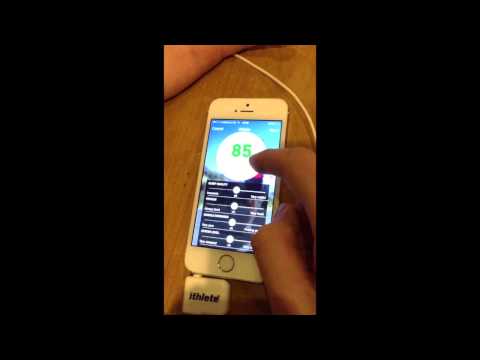ithlete -Train.Recover.Perform
Jouez sur PC avec BlueStacks - la plate-forme de jeu Android, approuvée par + 500M de joueurs.
Page Modifiée le: 7 septembre 2019
Play ithlete -Train.Recover.Perform on PC
A 60 second measurement each morning will tell you how stressed, recovered and ready for training your body is. Using heart rate variability (HRV), resting heart rate and lifestyle factors, such as stress, diet, sleep, and more, ithlete delivers a truly personalised training recommendation that anyone from a recreational runner to an Olympic athlete can use.
The many benefits of having this information (quite literally) at your fingertips include:
- Make the most of every training session
- Manage recovery
- Optimise fitness
- Enjoy guilt free rest days
- Avoid overtraining & injury
- Balance workouts and lifestyle demands
- Improve health, fitness and performance
Getting the right balance between training and recovery is a challenge, even for experienced athletes. Remove the need for guess work by using ithlete and base your training on an objective measure of fatigue and recovery. You will reap the benefits in fitness and performance.
HOW IT WORKS
Heart rate variability is a proven window into the body’s nervous system, going beyond a simple resting heart rate (RHR) measure. Training is all about stress and recovery and a hard session will lower your HRV score. By using ithlete to monitor training stress you can adjust sessions according to your body’s current readiness to train, improve and perform.
Simply take a 1 minute measurement every morning and follow the colour coded training recommendation: train as normal, train light or take a rest day.
For more about heart rate variability see www.myithlete.com/what-is-hrv
AS FEATURED IN:
- Bloomberg News
- Fox News
- USA Today
- The Sunday Times Top App List,
- The Guardian
- Runner’s World
- Cycling Weekly
- Triathlon Plus
- 220 Triathlon
- Men’s Fitness
- Cycling Plus
- Ultra Fit
- Medical Sports Network
- Australian Institute of Fitness
- Peak Performance
PLEASE NOTE:
The ithlete HRV app requires additional hardware.
Users will need either an ithlete Finger Sensor OR a compatible analog or Bluetooth Smart HRM strap*. These are all available from www.myithlete.com/products. Please see the website FAQs for a full list of compatible models and purchasing options.
Please also note that this HRV app is NOT a heart rate monitor app, which people use during exercise. The ithlete app is an app that uses heart rate variability to indicate your state of fatigue, recovery and readiness to train following a 1 minute morning measure, and it is not used during the actual exercise.
*Device must support Bluetooth Low Energy and be running Android 4.3 or above. There are known problems with BLE on Android 7 as of 25.9.16 so if this sensor type is important to you we recommend waiting until Google has fixed the problem, or we have found a workaround.
Not all mobile devices are compatible with all sensor types, please see the ithlete website for a full list of compatible models and purchasing options.
Please also note the HRV app is NOT the same as a heart rate monitor app, which people use during exercise. The HRV app is an app that uses heart rate variability to diagnose your state of fatigue, recovery and readiness to train and is not used during actual exercise.
The screenshots below are for the latest v3.0 version, and is supported by most new Android devices. Users with devices not capable of running this version will receive the previous 2.3 version
Jouez à ithlete -Train.Recover.Perform sur PC. C'est facile de commencer.
-
Téléchargez et installez BlueStacks sur votre PC
-
Connectez-vous à Google pour accéder au Play Store ou faites-le plus tard
-
Recherchez ithlete -Train.Recover.Perform dans la barre de recherche dans le coin supérieur droit
-
Cliquez pour installer ithlete -Train.Recover.Perform à partir des résultats de la recherche
-
Connectez-vous à Google (si vous avez ignoré l'étape 2) pour installer ithlete -Train.Recover.Perform
-
Cliquez sur l'icône ithlete -Train.Recover.Perform sur l'écran d'accueil pour commencer à jouer