
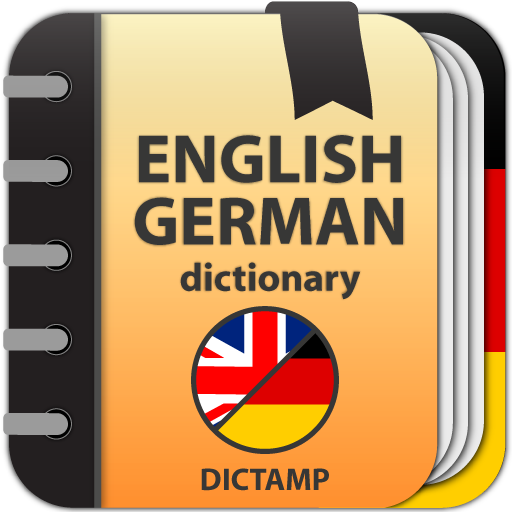
English - German & German - English dictionary
Chơi trên PC với BlueStacks - Nền tảng chơi game Android, được hơn 500 triệu game thủ tin tưởng.
Trang đã được sửa đổi vào: 7 tháng 3, 2020
Play English - German & German - English dictionary on PC
★ Features:
• Favorite words
• Bookmark
- Rename a bookmark
- Sorting a bookmark
• Adding notes to word
• History( as day,month ...)
• Adding new words
• Editing words
• Random word button
• Search filters
- suffix (starts with)
- prefix (ends with)
• Text-to-speech (TTS) (word or selected text)
• Voice recognition
• Night mode
• Backup/Restore (File & Dropbox )
• Tabs visibility - you can show or hide tabs (in settings).
✓ Supports Android N
✓ Tablet UI Support
• Changing text size on the description window
• Sharing in other apps
• The option of searching, sounding and sharing of marked word in the description window.
* Description window is opened as clicking on the word. You can minimize and maximize the description window with swipe function.
- Setting
• Changing option of text size
• Changing option of UI color
• Clearing option of Bookmark, Favorite, Note, History list
Dictamp: übersetzer englisch deutsch is offline dictionary, offline dictionary needs memory.
Englisch Deutsch Wörterbuch, Duden Kompaktwörterbuch Deutsch
You can give suggestions, comments and legal questions related to dictionary to this address. dictamp@gmail.com
Follow us on twitter : https://twitter.com/dictamp
Chơi English - German & German - English dictionary trên PC. Rất dễ để bắt đầu
-
Tải và cài đặt BlueStacks trên máy của bạn
-
Hoàn tất đăng nhập vào Google để đến PlayStore, hoặc thực hiện sau
-
Tìm English - German & German - English dictionary trên thanh tìm kiếm ở góc phải màn hình
-
Nhấn vào để cài đặt English - German & German - English dictionary trong danh sách kết quả tìm kiếm
-
Hoàn tất đăng nhập Google (nếu bạn chưa làm bước 2) để cài đặt English - German & German - English dictionary
-
Nhấn vào icon English - German & German - English dictionary tại màn hình chính để bắt đầu chơi



