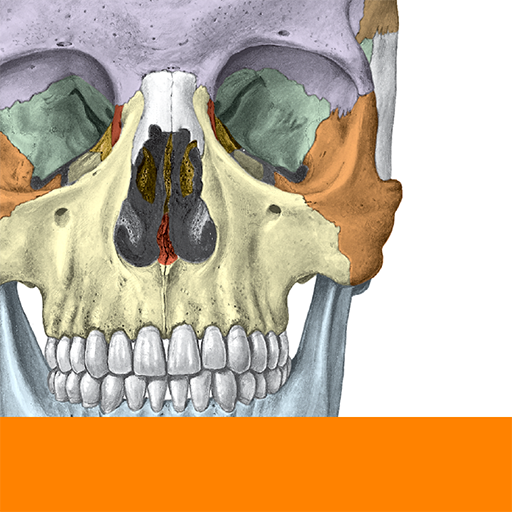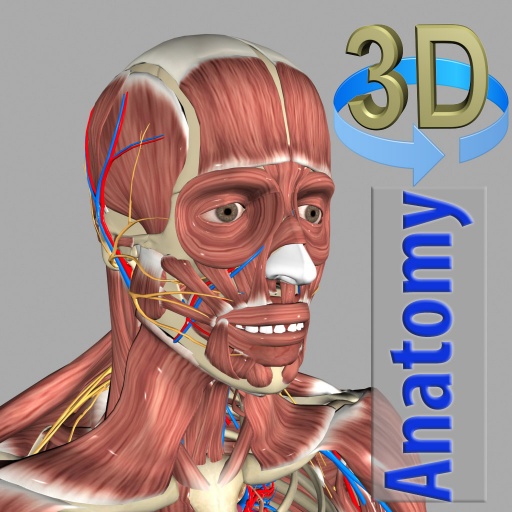このページには広告が含まれます
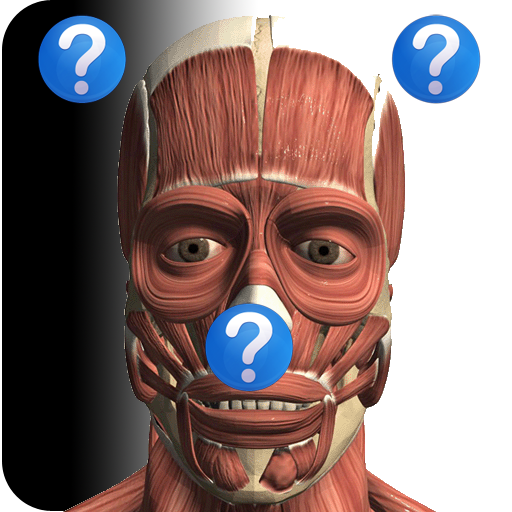
Anatomy Quiz Free
医療 | Education Mobile
BlueStacksを使ってPCでプレイ - 5憶以上のユーザーが愛用している高機能Androidゲーミングプラットフォーム
Play Anatomy Quiz Free on PC
OVERVIEW:
Anatomy Quiz Free offer you completely FREE quizzes for learning human anatomy. It tests you how fast you can identify the correct location by given an object name. All images are generated from virtual 3D anatomy models. It has more than 500 position quizzes. There is no premium version or in-app purchase!
FEATURES:
★ Support English, French, Spanish, German languages.
★ High-resolution images.
★ Pinch Zoom (allow you to use two finger to zoom in/out images).
★ Position quiz with a timer.
★ Moving to SD card function.
★ Quick Navigation - jump to a different subject or area by selecting the thumbnail or list.
★ Design both for big screen and small screen and can run on both high-end and low-end phones.
★ Great for learning anatomy and physiology.
★ Free periodic updates.
★ Can be used as anatomy games.
Quiz instruction
You first press cross to select the object matched with the target name (display in the top text bar and pinch zoom is allowed). Then press the “Done” button to confirm your selection or wait for the time-out. Press “Next” button to go the next quiz.
Anatomy Quiz Free offer you completely FREE quizzes for learning human anatomy. It tests you how fast you can identify the correct location by given an object name. All images are generated from virtual 3D anatomy models. It has more than 500 position quizzes. There is no premium version or in-app purchase!
FEATURES:
★ Support English, French, Spanish, German languages.
★ High-resolution images.
★ Pinch Zoom (allow you to use two finger to zoom in/out images).
★ Position quiz with a timer.
★ Moving to SD card function.
★ Quick Navigation - jump to a different subject or area by selecting the thumbnail or list.
★ Design both for big screen and small screen and can run on both high-end and low-end phones.
★ Great for learning anatomy and physiology.
★ Free periodic updates.
★ Can be used as anatomy games.
Quiz instruction
You first press cross to select the object matched with the target name (display in the top text bar and pinch zoom is allowed). Then press the “Done” button to confirm your selection or wait for the time-out. Press “Next” button to go the next quiz.
Anatomy Quiz FreeをPCでプレイ
-
BlueStacksをダウンロードしてPCにインストールします。
-
GoogleにサインインしてGoogle Play ストアにアクセスします。(こちらの操作は後で行っても問題ありません)
-
右上の検索バーにAnatomy Quiz Freeを入力して検索します。
-
クリックして検索結果からAnatomy Quiz Freeをインストールします。
-
Googleサインインを完了してAnatomy Quiz Freeをインストールします。※手順2を飛ばしていた場合
-
ホーム画面にてAnatomy Quiz Freeのアイコンをクリックしてアプリを起動します。