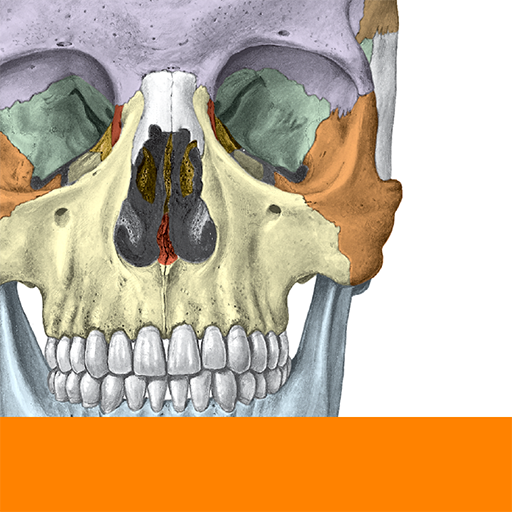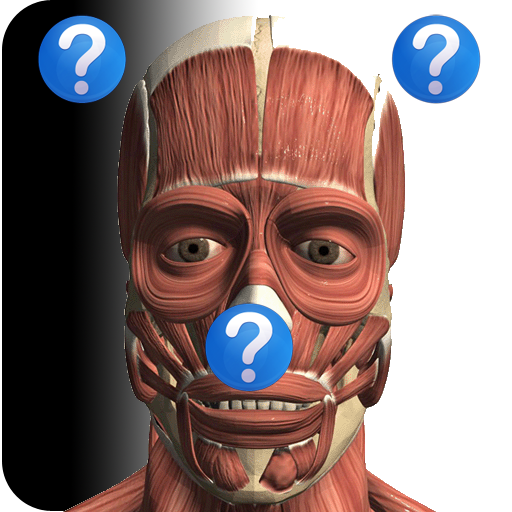
Anatomy Quiz Free
의료 | Education Mobile
5억명 이상의 게이머가 신뢰하는 안드로이드 게임 플랫폼 BlueStacks으로 PC에서 플레이하세요.
Play Anatomy Quiz Free on PC
OVERVIEW:
Anatomy Quiz Free offer you completely FREE quizzes for learning human anatomy. It tests you how fast you can identify the correct location by given an object name. All images are generated from virtual 3D anatomy models. It has more than 500 position quizzes. There is no premium version or in-app purchase!
FEATURES:
★ Support English, French, Spanish, German languages.
★ High-resolution images.
★ Pinch Zoom (allow you to use two finger to zoom in/out images).
★ Position quiz with a timer.
★ Moving to SD card function.
★ Quick Navigation - jump to a different subject or area by selecting the thumbnail or list.
★ Design both for big screen and small screen and can run on both high-end and low-end phones.
★ Great for learning anatomy and physiology.
★ Free periodic updates.
★ Can be used as anatomy games.
Quiz instruction
You first press cross to select the object matched with the target name (display in the top text bar and pinch zoom is allowed). Then press the “Done” button to confirm your selection or wait for the time-out. Press “Next” button to go the next quiz.
Anatomy Quiz Free offer you completely FREE quizzes for learning human anatomy. It tests you how fast you can identify the correct location by given an object name. All images are generated from virtual 3D anatomy models. It has more than 500 position quizzes. There is no premium version or in-app purchase!
FEATURES:
★ Support English, French, Spanish, German languages.
★ High-resolution images.
★ Pinch Zoom (allow you to use two finger to zoom in/out images).
★ Position quiz with a timer.
★ Moving to SD card function.
★ Quick Navigation - jump to a different subject or area by selecting the thumbnail or list.
★ Design both for big screen and small screen and can run on both high-end and low-end phones.
★ Great for learning anatomy and physiology.
★ Free periodic updates.
★ Can be used as anatomy games.
Quiz instruction
You first press cross to select the object matched with the target name (display in the top text bar and pinch zoom is allowed). Then press the “Done” button to confirm your selection or wait for the time-out. Press “Next” button to go the next quiz.
PC에서 Anatomy Quiz Free 플레이해보세요.
-
BlueStacks 다운로드하고 설치
-
Google Play 스토어에 로그인 하기(나중에 진행가능)
-
오른쪽 상단 코너에 Anatomy Quiz Free 검색
-
검색 결과 중 Anatomy Quiz Free 선택하여 설치
-
구글 로그인 진행(만약 2단계를 지나갔을 경우) 후 Anatomy Quiz Free 설치
-
메인 홈화면에서 Anatomy Quiz Free 선택하여 실행