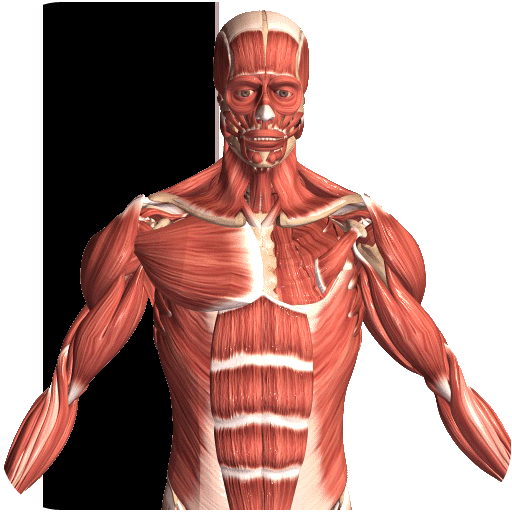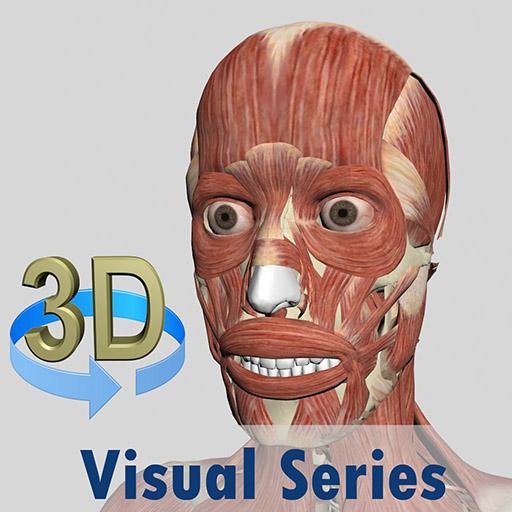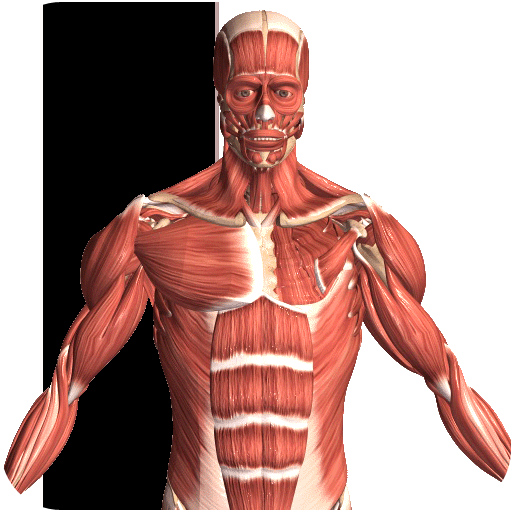
Visual Anatomy 2
医疗 | Education Mobile
在電腦上使用BlueStacks –受到5億以上的遊戲玩家所信任的Android遊戲平台。
Play Visual Anatomy 2 on PC
★★Now including a few 3D models, muscle action movies and full description (ORIGIN, INSERTION, NERVE, ACTIONS). Audio pronunciation for all anatomy terms.
★★Download and install all 1247 Gray's anatomy images to your devices and a search function for the figure title.
★★Multi Language support: English, French, Spanish and German
OVERVIEW:
Visual Anatomy is an interactive reference, and multimedia education tool. The full version contains 500+ high-resolution images, 100+ HD movies/animation and 850+ feature points which can be interactively selected. Each feature has its own label and short description. The app also has search function which can be used as searching the labels of all feature points. In additional, 6 quizzes with 150 multi-choice questions also are included. It also can be used as a anatomy guide.
USES:
This app’s primary use is as a learning tool but can also be used for any professional who needs the occasional reminder. Additionally, this app is ideal for physicians, educators or professionals, allowing them to visually show detailed areas to their patients or students - helping to educate or explain conditions, ailments and injuries.
FEATURES:
★ No internet connection is required except for downloading Gray's anatomy images.
★ Tap and Zoom - Pinch zoom into and identify any region, bone or other feature by tapping on the screen.
★ Muscle action animations to explain muscle functions.
★ Quick Navigation - jump to a different system or organ by selecting the thumbnail.
★ Audio Pronunciation for all anatomy terms.
★ Multi-choice quiz.
★ Great for learning anatomy and physiology
★ High-resolution images.
★ Free periodic updates.
★ Can be used as anatomy dictionary by searching anatomy term.
CONTENTS:
1. 3D organ overview.
2. One of main sections - Muscles. It have more than 130 muscles including full description (ORIGIN, INSERTION, NERVE, ACTIONS) and cover all superficial muscles and most of deep muscles. 3D muscle overview.
3. One of main sections - Bones. It has all bones in the skeleton system including small bones in the neck region and has ligaments in knee, shoulder,and ankle joints. 3D skeleton overview and 3D skull overview.
4. Respiratory System, Lung,
5. Digestive System, Liver,
6. Urinary System,
7. Nervous System, Brain, Central Nervous System,
8. Reproductive System (Male and female),
9. Senses (Finger, Hand, Ear ,Mouth, Nasal Cavity, Nose, Tongue,Human Denture)
10. Circulatory system.
11. Endocrine System
12. Surface Anatomy
HOW TO USE:
The user can zoom in to any area by using pinch zoom. The feature point (cross) can be selected by tapping on it. Detail button allows you to switch on/off the short description. For muscle section, detail button only show the description. Pressing the rotation button to allow you to change the view.
Quiz mode button allows you to switch on/off the label and short description.
SEARCH:
When you input more than one characters, the search function automatically gives a list of potential key words. You can just select one of them from the list. The result will be the feature point on the anatomy image, label and short description.
** Re-download **** Also for fixing the corrupted images **
Please press menu button in the main activity windows (20 icons). Select 'Download Gray' and select 'yes'.
Then press the Gray anatomy icon. It should start download.
If download is stopped in the middle, you set 'Download Gray setting' to 'yes' again.
FEEDBACK: I'm open to suggestions so don't hesitate to send me an e-mail if you find something is missing.
★★Download and install all 1247 Gray's anatomy images to your devices and a search function for the figure title.
★★Multi Language support: English, French, Spanish and German
OVERVIEW:
Visual Anatomy is an interactive reference, and multimedia education tool. The full version contains 500+ high-resolution images, 100+ HD movies/animation and 850+ feature points which can be interactively selected. Each feature has its own label and short description. The app also has search function which can be used as searching the labels of all feature points. In additional, 6 quizzes with 150 multi-choice questions also are included. It also can be used as a anatomy guide.
USES:
This app’s primary use is as a learning tool but can also be used for any professional who needs the occasional reminder. Additionally, this app is ideal for physicians, educators or professionals, allowing them to visually show detailed areas to their patients or students - helping to educate or explain conditions, ailments and injuries.
FEATURES:
★ No internet connection is required except for downloading Gray's anatomy images.
★ Tap and Zoom - Pinch zoom into and identify any region, bone or other feature by tapping on the screen.
★ Muscle action animations to explain muscle functions.
★ Quick Navigation - jump to a different system or organ by selecting the thumbnail.
★ Audio Pronunciation for all anatomy terms.
★ Multi-choice quiz.
★ Great for learning anatomy and physiology
★ High-resolution images.
★ Free periodic updates.
★ Can be used as anatomy dictionary by searching anatomy term.
CONTENTS:
1. 3D organ overview.
2. One of main sections - Muscles. It have more than 130 muscles including full description (ORIGIN, INSERTION, NERVE, ACTIONS) and cover all superficial muscles and most of deep muscles. 3D muscle overview.
3. One of main sections - Bones. It has all bones in the skeleton system including small bones in the neck region and has ligaments in knee, shoulder,and ankle joints. 3D skeleton overview and 3D skull overview.
4. Respiratory System, Lung,
5. Digestive System, Liver,
6. Urinary System,
7. Nervous System, Brain, Central Nervous System,
8. Reproductive System (Male and female),
9. Senses (Finger, Hand, Ear ,Mouth, Nasal Cavity, Nose, Tongue,Human Denture)
10. Circulatory system.
11. Endocrine System
12. Surface Anatomy
HOW TO USE:
The user can zoom in to any area by using pinch zoom. The feature point (cross) can be selected by tapping on it. Detail button allows you to switch on/off the short description. For muscle section, detail button only show the description. Pressing the rotation button to allow you to change the view.
Quiz mode button allows you to switch on/off the label and short description.
SEARCH:
When you input more than one characters, the search function automatically gives a list of potential key words. You can just select one of them from the list. The result will be the feature point on the anatomy image, label and short description.
** Re-download **** Also for fixing the corrupted images **
Please press menu button in the main activity windows (20 icons). Select 'Download Gray' and select 'yes'.
Then press the Gray anatomy icon. It should start download.
If download is stopped in the middle, you set 'Download Gray setting' to 'yes' again.
FEEDBACK: I'm open to suggestions so don't hesitate to send me an e-mail if you find something is missing.
在電腦上遊玩Visual Anatomy 2 . 輕易上手.
-
在您的電腦上下載並安裝BlueStacks
-
完成Google登入後即可訪問Play商店,或等你需要訪問Play商店十再登入
-
在右上角的搜索欄中尋找 Visual Anatomy 2
-
點擊以從搜索結果中安裝 Visual Anatomy 2
-
完成Google登入(如果您跳過了步驟2),以安裝 Visual Anatomy 2
-
在首頁畫面中點擊 Visual Anatomy 2 圖標來啟動遊戲