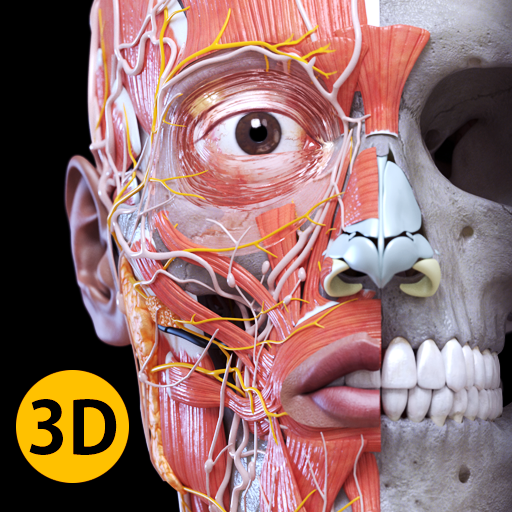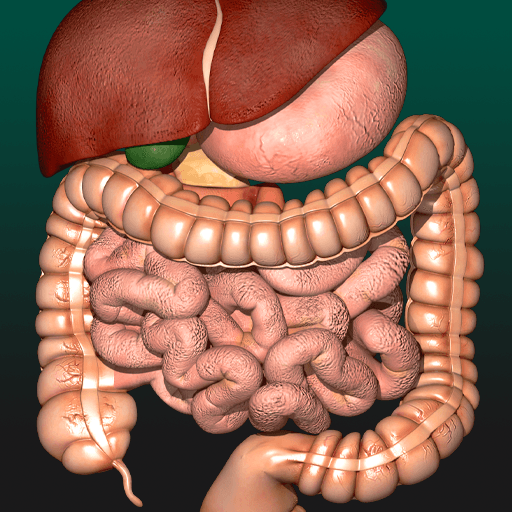3D Bones and Organs (Anatomy)
เล่นบน PC ผ่าน BlueStacks - Android Gaming Platform ที่ได้รับความไว้วางใจจากเกมเมอร์ 500 ล้านคนทั่วโลก
Page Modified on: 9 มกราคม 2563
Play 3D Bones and Organs (Anatomy) on PC
***From the creator of Visual Anatomy app.
Features:
★ You can rotate models to any angle and zoom in and out
★ Easy to navigate and explore human body
★ Virtual dissection: Peel layers of muscles and reveal the anatomical structures below them.
★ 3D location quizzes to test your knowledge
★ Switch on/off different anatomy systems
★ Load and Save Views ( bookmaker function )
★ Information from Wikipedia and Gray's anatomy textbook
★ Great for learning anatomy and physiology
★ It also can be used as a anatomy guide.
★ Support French, Spanish and German languages!
★ Audio pronunciation for all bone names
Contents:
★ 3D Skeleton (all bones in our body)
★ 3D Ligaments (shoulder and knee ligaments only)
★ 3D Muscles
★ 3D Respiratory system
★ Circulation (heart)
★ Nervous System (brain)
★ 3D Reproductive system (male and Female)
★ 3D Urinary system
★ 3D ear
Contact Us:
Let us know any feedback you have or share ideas for making the app better.
เล่น 3D Bones and Organs (Anatomy) บน PC ได้ง่ายกว่า
-
ดาวน์โหลดและติดตั้ง BlueStacks บน PC ของคุณ
-
ลงชื่อเข้าใช้แอคเคาท์ Google เพื่อเข้าสู่ Play Store หรือทำในภายหลัง
-
ค้นหา 3D Bones and Organs (Anatomy) ในช่องค้นหาด้านขวาบนของโปรแกรม
-
คลิกเพื่อติดตั้ง 3D Bones and Organs (Anatomy) จากผลการค้นหา
-
ลงชื่อเข้าใช้บัญชี Google Account (หากยังไม่ได้ทำในขั้นที่ 2) เพื่อติดตั้ง 3D Bones and Organs (Anatomy)
-
คลิกที่ไอคอน 3D Bones and Organs (Anatomy) ในหน้าจอเพื่อเริ่มเล่น