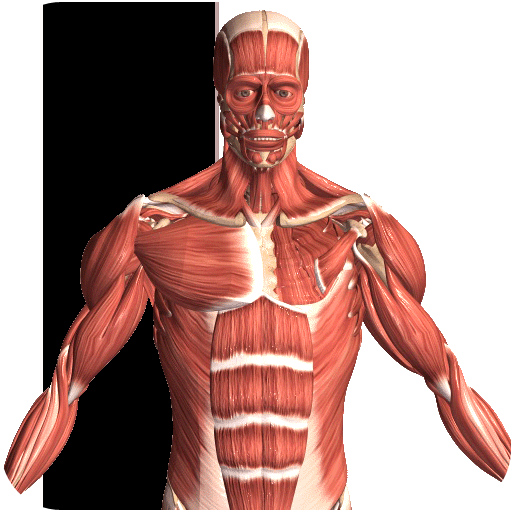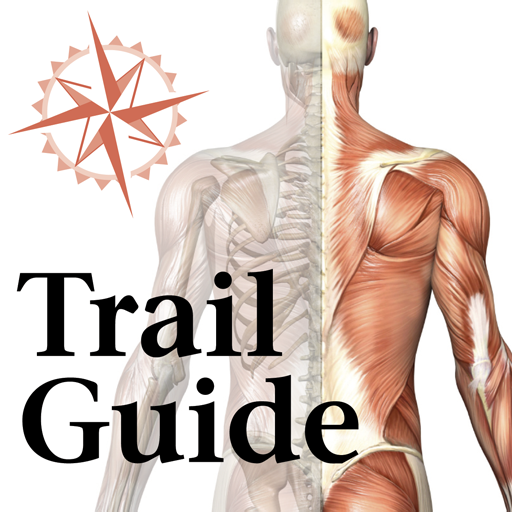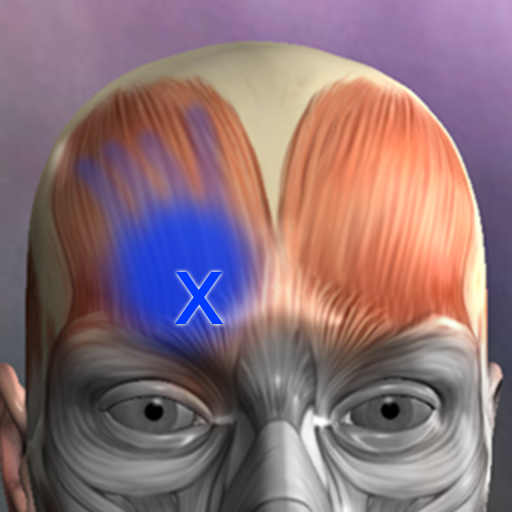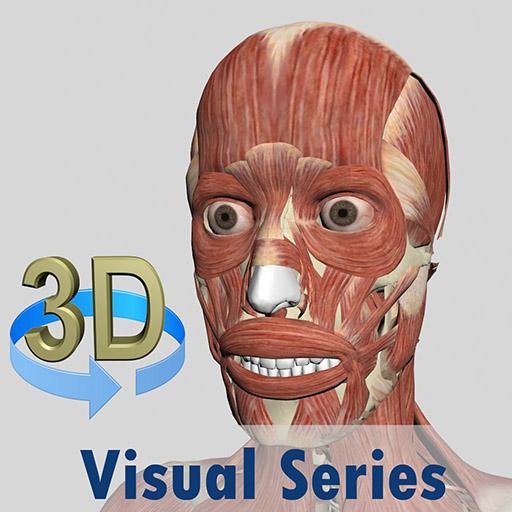
Visual Muscles 3D
Play on PC with BlueStacks – the Android Gaming Platform, trusted by 500M+ gamers.
Page Modified on: July 8, 2019
Play Visual Muscles 3D on PC
Features:
★You can rotate models to any angles and zoom in and out
★peel layers of muscles and reveal the anatomical structures below them.
★3D location quizzes to test your knowledge
★search the name of muscle and reveal the 3D location
★ Support French, Spanish and German languages!
★ Audio pronunciation for all muscles.
Contents:
★ Skeleton (all bones in our body)
★ Muscles (155 muscles, highly detailed muscle models)
Contact Us:
Email us at imagemagicstudio@gmail.com. Let us know any feedback you have or share ideas for making the app better.
Play Visual Muscles 3D on PC. It’s easy to get started.
-
Download and install BlueStacks on your PC
-
Complete Google sign-in to access the Play Store, or do it later
-
Look for Visual Muscles 3D in the search bar at the top right corner
-
Click to install Visual Muscles 3D from the search results
-
Complete Google sign-in (if you skipped step 2) to install Visual Muscles 3D
-
Click the Visual Muscles 3D icon on the home screen to start playing