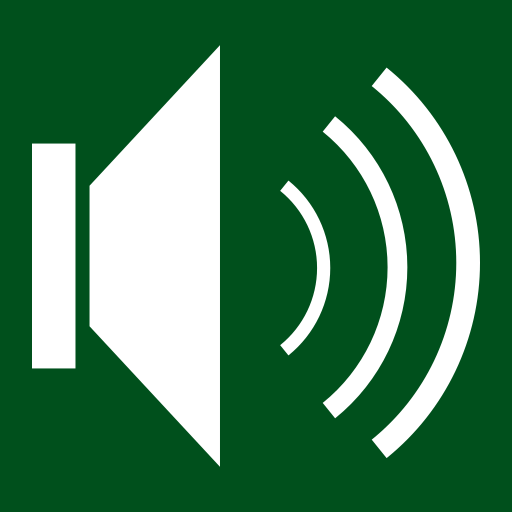Car Tunes Music Player Pro
เล่นบน PC ผ่าน BlueStacks - Android Gaming Platform ที่ได้รับความไว้วางใจจากเกมเมอร์ 500 ล้านคนทั่วโลก
Page Modified on: 12 สิงหาคม 2560
Play Car Tunes Music Player Pro on PC
Control your media library with advanced voice search, swipe gestures and a unique circular control wheel for playback and access to your entire library without you having to look at the screen.
Pro features include an equalizer with voice selectable presets, album art download, cross fading between tracks, and Last.fm scrobbling. New in version 3.0 is the Theme and Plugin Shop which offers extra features, such as a Google Cast plugin and dozens of skins and color variations.
SAFETY:
The underlying goal is to make driving safer by helping you keep your hands free and your eyes on the road. Integrates with Google's Car Home for easy access from your car dock.
NOT JUST AUTOMOBILES:
With features like full-screen album art, Car Tunes is also great for the office, home, gym or anywhere else. Say goodbye to digging through a library of thousands of MP3 files--simply say what you want to hear and the advanced voice recognition does the rest!
STAY IN TOUCH:
Send an e-mail to contact@diabolicalsoftware.com if you would like to report an issue, send a suggestion or if you'd like to receive early updates through the beta testing list.
Follow us for updates at http://twitter.com/DiabolicalSoft or http://www.facebook.com/DiabolicalSoftware
เล่น Car Tunes Music Player Pro บน PC ได้ง่ายกว่า
-
ดาวน์โหลดและติดตั้ง BlueStacks บน PC ของคุณ
-
ลงชื่อเข้าใช้แอคเคาท์ Google เพื่อเข้าสู่ Play Store หรือทำในภายหลัง
-
ค้นหา Car Tunes Music Player Pro ในช่องค้นหาด้านขวาบนของโปรแกรม
-
คลิกเพื่อติดตั้ง Car Tunes Music Player Pro จากผลการค้นหา
-
ลงชื่อเข้าใช้บัญชี Google Account (หากยังไม่ได้ทำในขั้นที่ 2) เพื่อติดตั้ง Car Tunes Music Player Pro
-
คลิกที่ไอคอน Car Tunes Music Player Pro ในหน้าจอเพื่อเริ่มเล่น