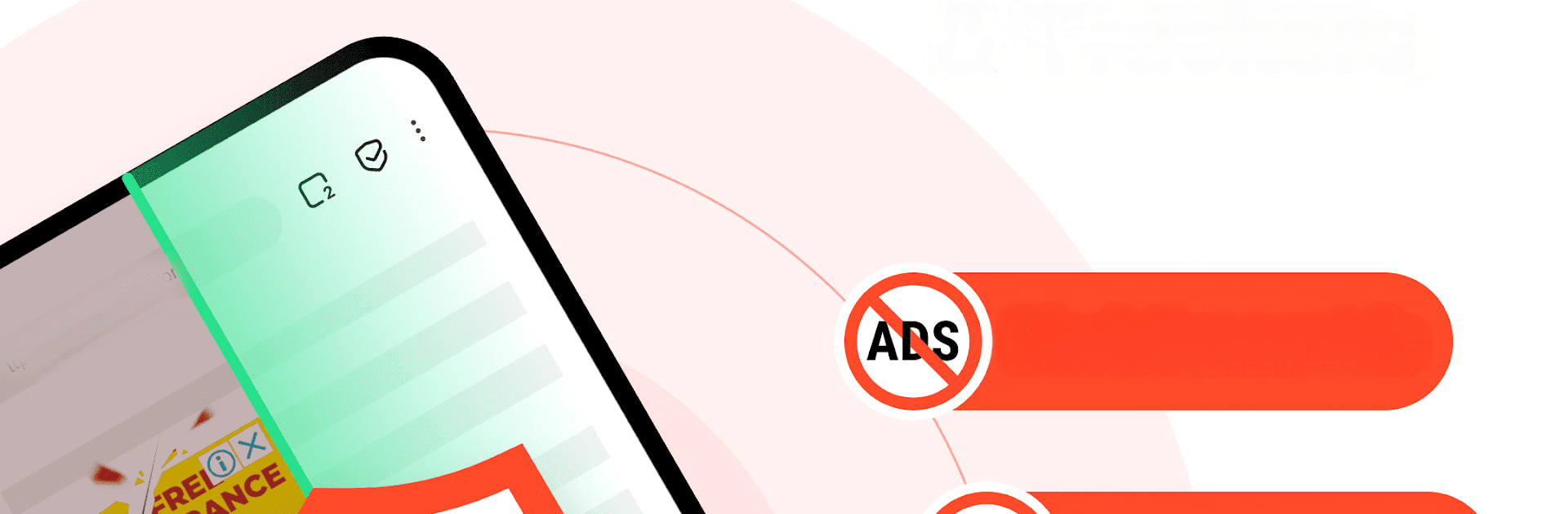

FAB Adblocker Browser: Adblock
Spiele auf dem PC mit BlueStacks - der Android-Gaming-Plattform, der über 500 Millionen Spieler vertrauen.
Seite geändert am: 08.02.2025
Run FAB Adblocker Browser:Adblock on PC or Mac
What’s better than using FAB Adblocker Browser:Adblock by Adblock – Rocketshield Browser Technology Limited? Well, try it on a big screen, on your PC or Mac, with BlueStacks to see the difference.
About the App
FAB Adblocker Browser:Adblock by Adblock – Rocketshield Browser Technology Limited is your go-to app for a seamless surfing adventure. Tailored for those who value privacy, security, and swift browsing without interruptions, it integrates a powerful ad blocker and a no-log VPN to offer an ad-free web experience. Expect a world where online distractions are a thing of the past, trusted by 20 million users worldwide!
App Features
🚧 Pop-up Ad Blocker
Tired of pop-ups? FAB blocks them effortlessly, ensuring your browsing isn’t interrupted by pesky ads.
🔍 Block Cross-Domain Tracking Cookies
Keeps data safe by blocking trackers that profile your web activity, enhancing your privacy.
🔒 No Logs and Fast VPN
Enjoy a free, no-log VPN for unrestricted, fast access to your favorite sites while keeping your data private.
🖼️ Comics Mode
Dive into an immersive, distraction-free comic reading experience, eliminating ad clutter for full-screen enjoyment.
❗ Privacy Protection
Leave no digital footprint with incognito mode and password-protected browsing, safeguarding personal data.
BlueStacks brings your apps to life on a bigger screen—seamless and straightforward.
Spiele FAB Adblocker Browser: Adblock auf dem PC. Der Einstieg ist einfach.
-
Lade BlueStacks herunter und installiere es auf deinem PC
-
Schließe die Google-Anmeldung ab, um auf den Play Store zuzugreifen, oder mache es später
-
Suche in der Suchleiste oben rechts nach FAB Adblocker Browser: Adblock
-
Klicke hier, um FAB Adblocker Browser: Adblock aus den Suchergebnissen zu installieren
-
Schließe die Google-Anmeldung ab (wenn du Schritt 2 übersprungen hast), um FAB Adblocker Browser: Adblock zu installieren.
-
Klicke auf dem Startbildschirm auf das FAB Adblocker Browser: Adblock Symbol, um mit dem Spielen zu beginnen



