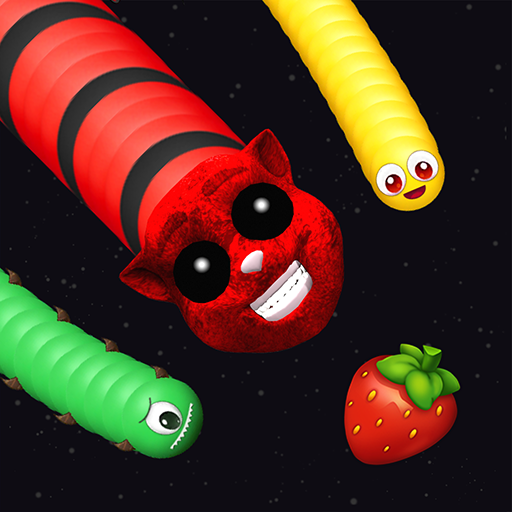Blue Survival: Hide N Seek
Graj na PC z BlueStacks – Platforma gamingowa Android, która uzyskała zaufanie ponad 500 milionów graczy!
Strona zmodyfikowana w dniu: 26 wrz 2022
Play Blue Survival: Hide N Seek on PC
Blue Survival: Hide N Seek is an Action game developed by Game4u Studio. BlueStacks app player is the best platform to play this Android game on your PC or Mac for an immersive gaming experience.
Hide and seek is fun and all, but it becomes infinitely more fun when you get to strike the other players down. Download Blue Survival: Hide N Seek today and enjoy countless hours of hide-and-seek sessions with computer players.
In Hide N Seek, you’ll have the chance to be a hider or a seeker. Your job as a hider is to avoid the seeker until the countdown timer expires. As a seeker, you’ll have a limited amount of time to find the hiders and strike them down with your close-range attacks.
Regardless of which role you take, you’ll have a chance to collect coins, which you can spend on upgrades. These upgrades include speed boosts, longer-ranged attacks, and so on. You’ll soon become the best hider or seeker Hide N Seek has ever seen!
This game uses the fun and color character we all love so much from Rainbow Friends. Also, it can be quite shocking to see a massive Blue Guy running down the track and trying to take you out.
Download Blue Survival: Hide N Seek on PC with BlueStacks and run or hide.
Zagraj w Blue Survival: Hide N Seek na PC. To takie proste.
-
Pobierz i zainstaluj BlueStacks na PC
-
Zakończ pomyślnie ustawienie Google, aby otrzymać dostęp do sklepu Play, albo zrób to później.
-
Wyszukaj Blue Survival: Hide N Seek w pasku wyszukiwania w prawym górnym rogu.
-
Kliknij, aby zainstalować Blue Survival: Hide N Seek z wyników wyszukiwania
-
Ukończ pomyślnie rejestrację Google (jeśli krok 2 został pominięty) aby zainstalować Blue Survival: Hide N Seek
-
Klinij w ikonę Blue Survival: Hide N Seek na ekranie startowym, aby zacząć grę