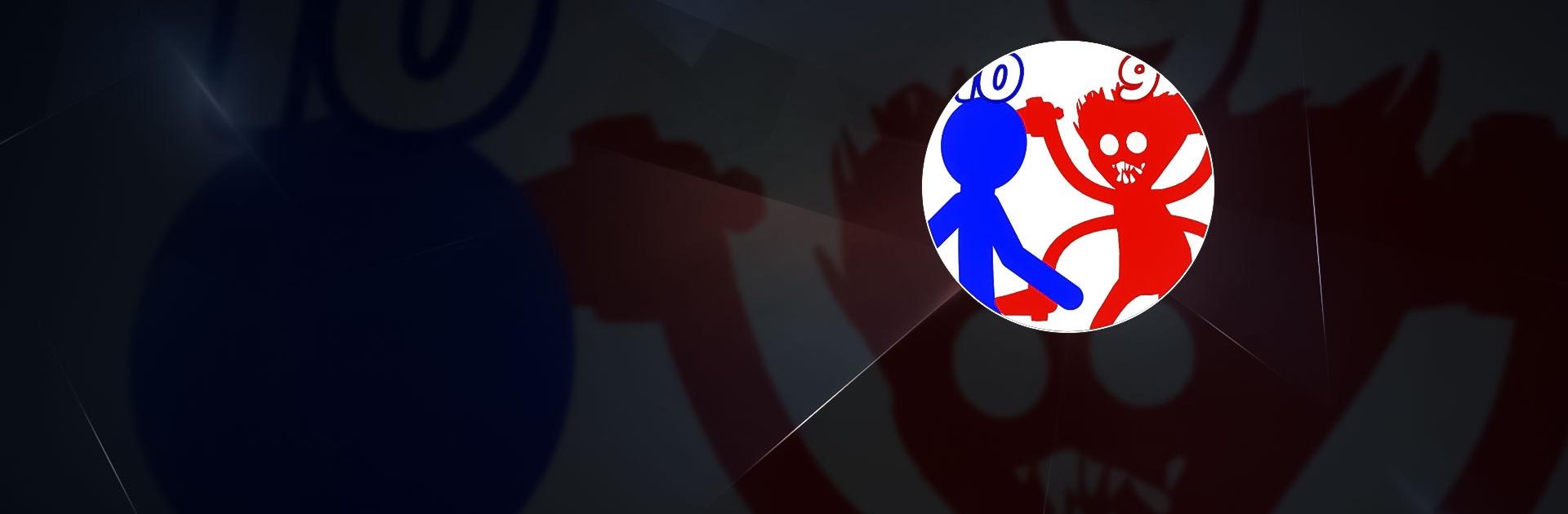
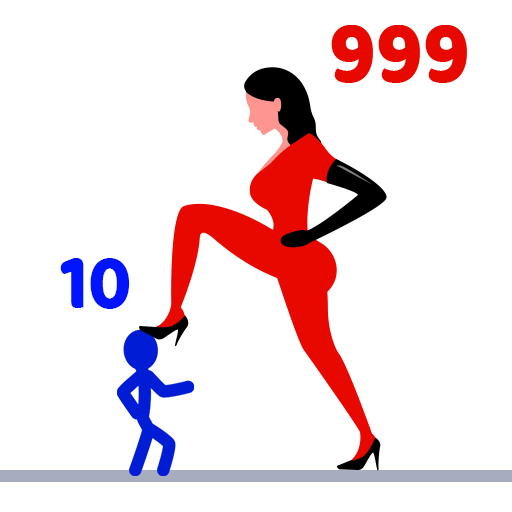
Stick Hero: Tower Defense
เล่นบน PC ผ่าน BlueStacks - Android Gaming Platform ที่ได้รับความไว้วางใจจากเกมเมอร์ 500 ล้านคนทั่วโลก
Page Modified on: Feb 26, 2025
Play Stick War: Hero Tower Defense on PC or Mac
Stick War: Hero Tower Defense is a casual game developed by Rocket Game Studio. BlueStacks app player is the best platform to play this Android Game on your PC or Mac for an immersive gaming experience. Download Stick War: Hero Tower Defense on PC with BlueStacks.
Your responsibility is to charge power, develop as a warrior, kill their giant bosses like Wugy, Mommy, Huggy, and Bunzo. Bring together your stickmen and, using a clever plan, lead them to victory. Stick War: Hero Tower Defense combines puzzle, action, and strategy games. Before you drag or drop anything, consider your options carefully.
Plan out your next move in order to overcome all of the challenges that lie ahead. We used the best components from the original Stickman theme so that you wouldn’t be sorry. Make smart moves with your hero to level up, gather the treasure, defeat the giant boss, and save the princess.
Heroes can become more powerful by leveling up, improving their skills, joining forces with others, and becoming legends. You’ll immediately notice Stick War’s stunning 2D graphics that are reminiscent of earlier times. One of this game’s key features, in addition to its aesthetic appeal, is the full customization of the characters, skills, and wardrobes.
As you progress through the game, you’ll also be able to unlock new accessories.
Download Stick War: Hero Tower Defense on PC with BlueStacks and start playing.
เล่น Stick Hero: Tower Defense บน PC ได้ง่ายกว่า
-
ดาวน์โหลดและติดตั้ง BlueStacks บน PC ของคุณ
-
ลงชื่อเข้าใช้แอคเคาท์ Google เพื่อเข้าสู่ Play Store หรือทำในภายหลัง
-
ค้นหา Stick Hero: Tower Defense ในช่องค้นหาด้านขวาบนของโปรแกรม
-
คลิกเพื่อติดตั้ง Stick Hero: Tower Defense จากผลการค้นหา
-
ลงชื่อเข้าใช้บัญชี Google Account (หากยังไม่ได้ทำในขั้นที่ 2) เพื่อติดตั้ง Stick Hero: Tower Defense
-
คลิกที่ไอคอน Stick Hero: Tower Defense ในหน้าจอเพื่อเริ่มเล่น




