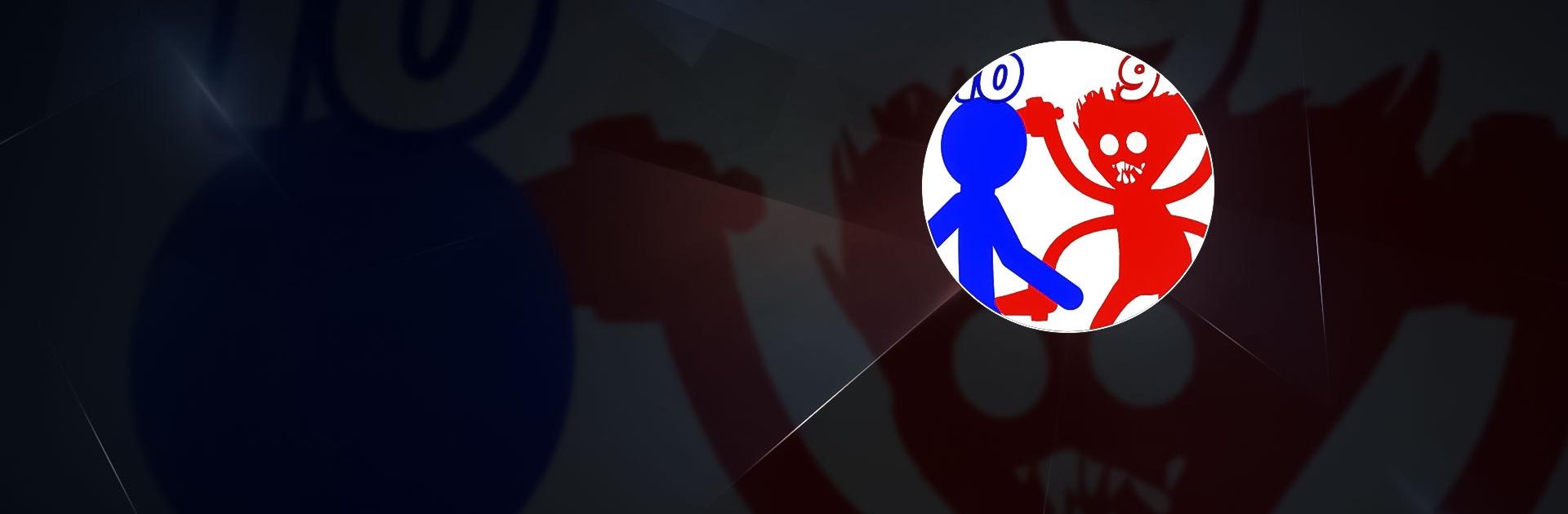
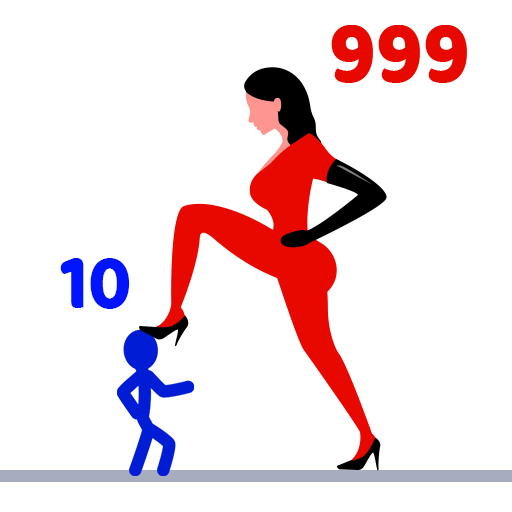
Stick Hero: Tower Defense
在電腦上使用BlueStacks –受到5億以上的遊戲玩家所信任的Android遊戲平台。
Play Stick War: Hero Tower Defense on PC
Stick War: Hero Tower Defense is a casual game developed by Rocket Game Studio. BlueStacks app player is the best platform to play this Android Game on your PC or Mac for an immersive gaming experience. Download Stick War: Hero Tower Defense on PC with BlueStacks.
Your responsibility is to charge power, develop as a warrior, kill their giant bosses like Wugy, Mommy, Huggy, and Bunzo. Bring together your stickmen and, using a clever plan, lead them to victory. Stick War: Hero Tower Defense combines puzzle, action, and strategy games. Before you drag or drop anything, consider your options carefully.
Plan out your next move in order to overcome all of the challenges that lie ahead. We used the best components from the original Stickman theme so that you wouldn’t be sorry. Make smart moves with your hero to level up, gather the treasure, defeat the giant boss, and save the princess.
Heroes can become more powerful by leveling up, improving their skills, joining forces with others, and becoming legends. You’ll immediately notice Stick War’s stunning 2D graphics that are reminiscent of earlier times. One of this game’s key features, in addition to its aesthetic appeal, is the full customization of the characters, skills, and wardrobes.
As you progress through the game, you’ll also be able to unlock new accessories.
Download Stick War: Hero Tower Defense on PC with BlueStacks and start playing.
在電腦上遊玩Stick Hero: Tower Defense . 輕易上手.
-
在您的電腦上下載並安裝BlueStacks
-
完成Google登入後即可訪問Play商店,或等你需要訪問Play商店十再登入
-
在右上角的搜索欄中尋找 Stick Hero: Tower Defense
-
點擊以從搜索結果中安裝 Stick Hero: Tower Defense
-
完成Google登入(如果您跳過了步驟2),以安裝 Stick Hero: Tower Defense
-
在首頁畫面中點擊 Stick Hero: Tower Defense 圖標來啟動遊戲




