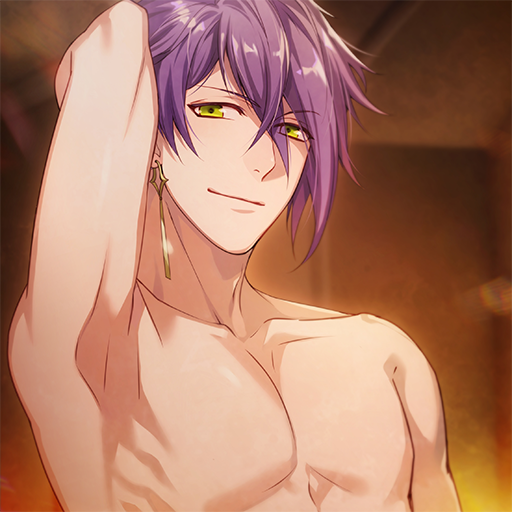Naughty Puzzle: Brain Test
Spiele auf dem PC mit BlueStacks - der Android-Gaming-Plattform, der über 500 Millionen Spieler vertrauen.
Seite geändert am: 20.07.2023
Play Naughty Puzzle: Brain Test on PC
Naughty Puzzle: Brain Test is a Puzzle game developed by Games on Mar. The Player Bluestacks app is the best platform to play this Android game on your PC or Mac and get an immersive game experience.
Naughty Puzzle gives you a chance to show your creativity and run your imagination free. Download Naughty Puzzle on PC to play with BlueStacks, you will be able to solve puzzles while trying to overcome your dark thoughts.
Naughty Puzzle is a game that challenges the player’s puzzle ability combined with the dating game genre. When playing this game, your imagination will be free to “fly” because, without it, you will not be able to overcome the challenges in the game.
The game is very easy to play, you can play with just 1 finger. Drag, drop, and touch operations to be able to handle puzzles. Although if you simplify, the situations in the game, it can trap you because of your not-so-original or creative moves.
The game’s hint feature will help you overcome the most difficult challenges. Can you afford to get to the end of the story?
Download Naughty Puzzle on your PC with BlueStacks today and start finding, sneaking, and hiding the love interest of players.
Spiele Naughty Puzzle: Brain Test auf dem PC. Der Einstieg ist einfach.
-
Lade BlueStacks herunter und installiere es auf deinem PC
-
Schließe die Google-Anmeldung ab, um auf den Play Store zuzugreifen, oder mache es später
-
Suche in der Suchleiste oben rechts nach Naughty Puzzle: Brain Test
-
Klicke hier, um Naughty Puzzle: Brain Test aus den Suchergebnissen zu installieren
-
Schließe die Google-Anmeldung ab (wenn du Schritt 2 übersprungen hast), um Naughty Puzzle: Brain Test zu installieren.
-
Klicke auf dem Startbildschirm auf das Naughty Puzzle: Brain Test Symbol, um mit dem Spielen zu beginnen