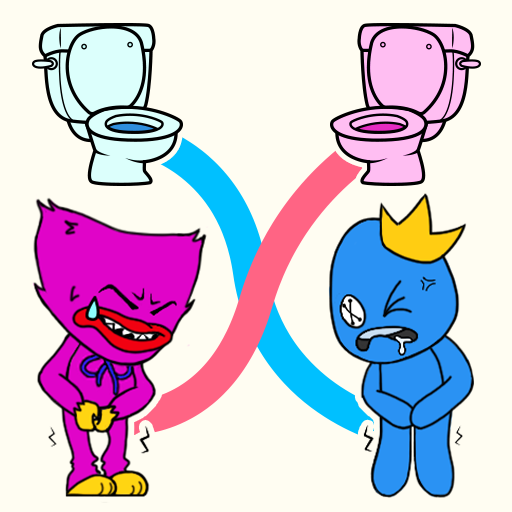Horror Meme: Halloween Chasing
Spiele auf dem PC mit BlueStacks - der Android-Gaming-Plattform, der über 500 Millionen Spieler vertrauen.
Seite geändert am: 10.12.2022
Play Naxtbot Blackroom Chasing Time on PC
Naxtbot Blackroom Chasing Time is an Action game developed by Boss Level Studio. BlueStacks app player is the best platform to play this Android game on your PC or Mac for an immersive gaming experience.
Are you a fan of hide and seek? Wouldn’t it be nice to play hide and seek with your favorite Creepypasta characters? If you said yes to both these questions, you need to download Naxtbot Blackroom Chasing with BlueStacks right now.
Naxtbot Blackroom Chasing is a hide-and-seek-based game that uses your favorite internet horror story avatars. You can choose the avatar for your character and your opponent to raise the fear factor of the game. You’d be surprised just how shocking it can be when you see “Smiler” looking for you from around the corner.
This game has 2 gameplay modes where you’re the hider or you’re the seeker. If you’re on the run, you have to avoid the seeker for a certain amount of time before you can progress to the next stage and maze. If you’re the seeker, you have to do your best to find everyone hiding in the maze.
Download Naxtbot Blackroom Chasing Time on PC with BlueStacks and play hide or seek in the scariest way possible.
Spiele Horror Meme: Halloween Chasing auf dem PC. Der Einstieg ist einfach.
-
Lade BlueStacks herunter und installiere es auf deinem PC
-
Schließe die Google-Anmeldung ab, um auf den Play Store zuzugreifen, oder mache es später
-
Suche in der Suchleiste oben rechts nach Horror Meme: Halloween Chasing
-
Klicke hier, um Horror Meme: Halloween Chasing aus den Suchergebnissen zu installieren
-
Schließe die Google-Anmeldung ab (wenn du Schritt 2 übersprungen hast), um Horror Meme: Halloween Chasing zu installieren.
-
Klicke auf dem Startbildschirm auf das Horror Meme: Halloween Chasing Symbol, um mit dem Spielen zu beginnen