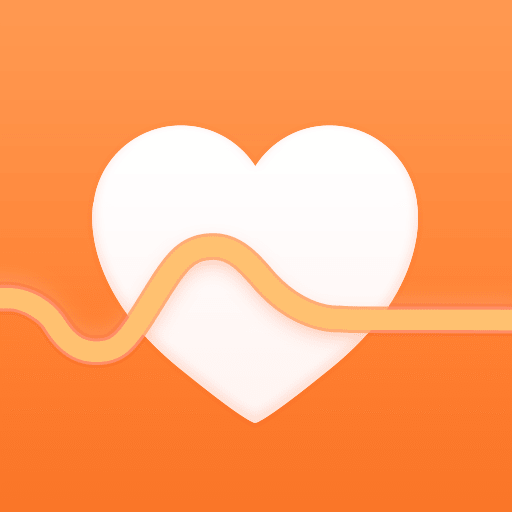HiCare
工具 | Huawei Internet Services
在電腦上使用BlueStacks –受到5億以上的遊戲玩家所信任的Android遊戲平台。
Play HiCare on PC
"HiCare provides professional customer assistance services for Huawei devices.
HiCare provides you with common online services including customer services, issue feedback, user guides, service centers and self-service. HiCare aims to offer a one-stop shop for after-sales services in order to quickly identify and resolve any issues you encounter.
1. Service centers
Search for the addresses and numbers of your local service centers.
2. Hotline numbers
Search for your local hotline numbers and working hours.
3. Warranty policy
Search for Huawei’s after-sales warranty policy in your region.
4. Manuals
Provide you with a user manual that contains comprehensive function descriptions.
5. Forum
Provide you a place where you can communicate with other local phone users.
6. Warranty status
You can check the device warranty information.
7. Accessories price
You can query screen, motherboard, camera and other accessories prices.
HiCare provides you with common online services including customer services, issue feedback, user guides, service centers and self-service. HiCare aims to offer a one-stop shop for after-sales services in order to quickly identify and resolve any issues you encounter.
1. Service centers
Search for the addresses and numbers of your local service centers.
2. Hotline numbers
Search for your local hotline numbers and working hours.
3. Warranty policy
Search for Huawei’s after-sales warranty policy in your region.
4. Manuals
Provide you with a user manual that contains comprehensive function descriptions.
5. Forum
Provide you a place where you can communicate with other local phone users.
6. Warranty status
You can check the device warranty information.
7. Accessories price
You can query screen, motherboard, camera and other accessories prices.
在電腦上遊玩HiCare . 輕易上手.
-
在您的電腦上下載並安裝BlueStacks
-
完成Google登入後即可訪問Play商店,或等你需要訪問Play商店十再登入
-
在右上角的搜索欄中尋找 HiCare
-
點擊以從搜索結果中安裝 HiCare
-
完成Google登入(如果您跳過了步驟2),以安裝 HiCare
-
在首頁畫面中點擊 HiCare 圖標來啟動遊戲