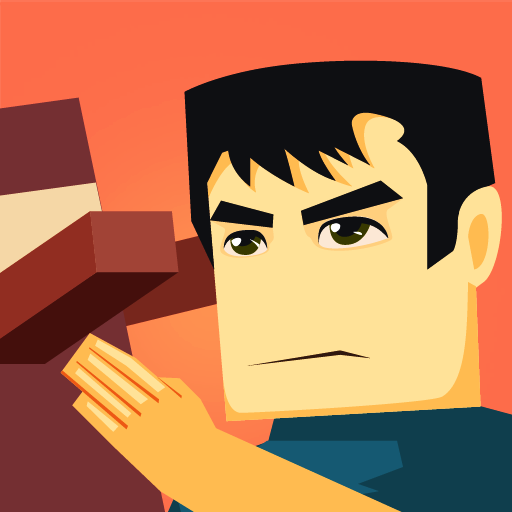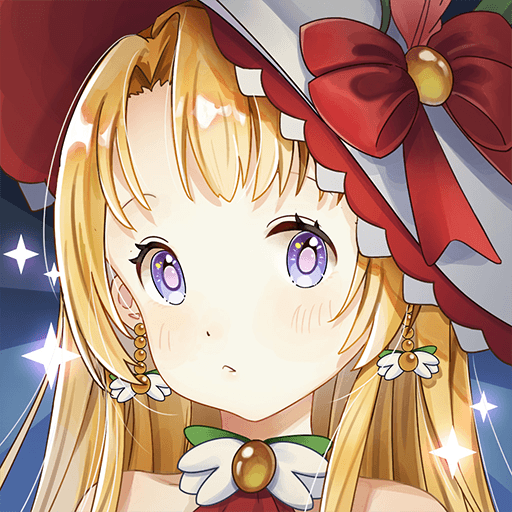
花園物語
Play on PC with BlueStacks – the Android Gaming Platform, trusted by 500M+ gamers.
Page Modified on: Jun 22, 2022
Play 花園物語 on PC
人人看過後都會直呼可愛的主人公,以及各色溫暖清新的場景,帶來治愈系的感官體驗。
※ 精美裝扮,人人都是服裝搭配師~
這裏不僅有各類套裝,還有日常系列品牌,實現自由搭配,快來體驗一場沉浸式的換裝秀吧。
※ 超酷全天候特效,季節系統給你全新體驗~
遊戲中分爲6個時段,每個時段動態切換,伴隨4季,讓你感受春夏秋冬的不同變化,營造真實感體驗。
※ 萌趣玩法齊上陣~
誰說放置遊戲沒什麽可玩的?裝扮挑戰,房屋裝修,消消樂,劇情互動等,總有一款得你喜好。
※ 超級DIY,同種服裝場景,不同玩法展示~
服裝換色,變異,家具解鎖,各種各樣的個性化定制玩法,讓玩家不再感覺有千篇一律的單調體驗。
Play 花園物語 on PC. It’s easy to get started.
-
Download and install BlueStacks on your PC
-
Complete Google sign-in to access the Play Store, or do it later
-
Look for 花園物語 in the search bar at the top right corner
-
Click to install 花園物語 from the search results
-
Complete Google sign-in (if you skipped step 2) to install 花園物語
-
Click the 花園物語 icon on the home screen to start playing