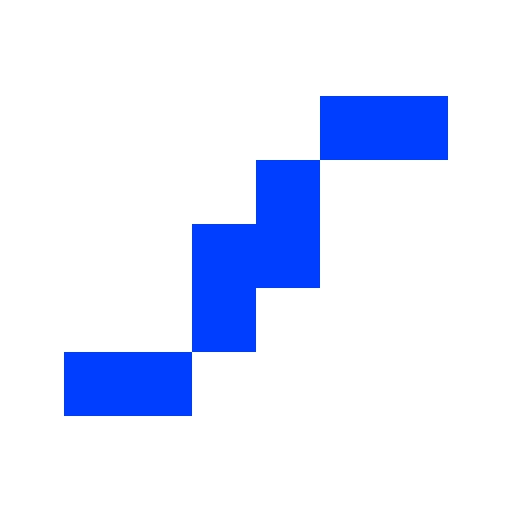このページには広告が含まれます

HUB 6 - Home Automation
ライフスタイル | Hub6 Inc.
BlueStacksを使ってPCでプレイ - 5憶以上のユーザーが愛用している高機能Androidゲーミングプラットフォーム
Play HUB 6 - Home Automation on PC
With HUB6 App, you are able to monitor and control your home or advanced commercial security system at anytime and from anywhere-using any Android device. Remotely arm and disarm your security system in real time, multiple users control one system just by creating their own HUB6 account and you will never have to find yourself home services anymore, HUB6 will find it for you, and more.
With HUB6 app, you can:
- Creating different HUB6 accounts for each family member to control one home security system -simultaneously
- Remotely arm and disarm security system
- Get mobile notifications immediately when the alarm has been triggered
- Adding a home service request, and we’ll find you the best service provider in town. (coming soon)
With HUB6 app, you can:
- Creating different HUB6 accounts for each family member to control one home security system -simultaneously
- Remotely arm and disarm security system
- Get mobile notifications immediately when the alarm has been triggered
- Adding a home service request, and we’ll find you the best service provider in town. (coming soon)
HUB 6 - Home AutomationをPCでプレイ
-
BlueStacksをダウンロードしてPCにインストールします。
-
GoogleにサインインしてGoogle Play ストアにアクセスします。(こちらの操作は後で行っても問題ありません)
-
右上の検索バーにHUB 6 - Home Automationを入力して検索します。
-
クリックして検索結果からHUB 6 - Home Automationをインストールします。
-
Googleサインインを完了してHUB 6 - Home Automationをインストールします。※手順2を飛ばしていた場合
-
ホーム画面にてHUB 6 - Home Automationのアイコンをクリックしてアプリを起動します。