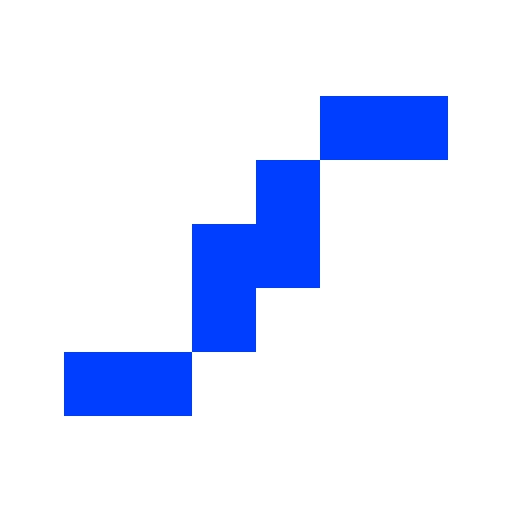HUB 6 - Home Automation
라이프스타일 | Hub6 Inc.
5억명 이상의 게이머가 신뢰하는 안드로이드 게임 플랫폼 BlueStacks으로 PC에서 플레이하세요.
Play HUB 6 - Home Automation on PC
With HUB6 App, you are able to monitor and control your home or advanced commercial security system at anytime and from anywhere-using any Android device. Remotely arm and disarm your security system in real time, multiple users control one system just by creating their own HUB6 account and you will never have to find yourself home services anymore, HUB6 will find it for you, and more.
With HUB6 app, you can:
- Creating different HUB6 accounts for each family member to control one home security system -simultaneously
- Remotely arm and disarm security system
- Get mobile notifications immediately when the alarm has been triggered
- Adding a home service request, and we’ll find you the best service provider in town. (coming soon)
With HUB6 app, you can:
- Creating different HUB6 accounts for each family member to control one home security system -simultaneously
- Remotely arm and disarm security system
- Get mobile notifications immediately when the alarm has been triggered
- Adding a home service request, and we’ll find you the best service provider in town. (coming soon)
PC에서 HUB 6 - Home Automation 플레이해보세요.
-
BlueStacks 다운로드하고 설치
-
Google Play 스토어에 로그인 하기(나중에 진행가능)
-
오른쪽 상단 코너에 HUB 6 - Home Automation 검색
-
검색 결과 중 HUB 6 - Home Automation 선택하여 설치
-
구글 로그인 진행(만약 2단계를 지나갔을 경우) 후 HUB 6 - Home Automation 설치
-
메인 홈화면에서 HUB 6 - Home Automation 선택하여 실행