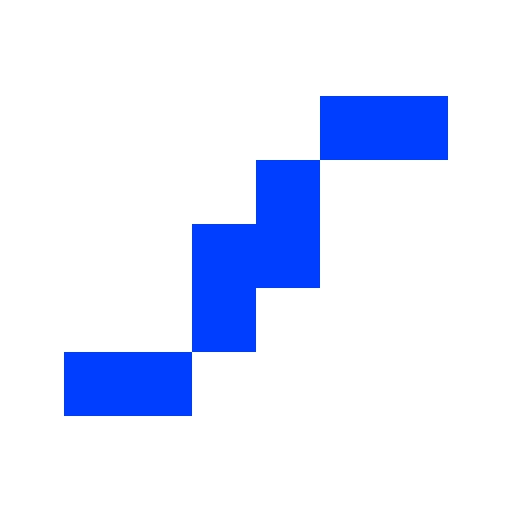HUB6智能家居
生活品味 | Hub6 Inc.
在電腦上使用BlueStacks –受到5億以上的遊戲玩家所信任的Android遊戲平台。
Play HUB 6 - Home Automation on PC
With HUB6 App, you are able to monitor and control your home or advanced commercial security system at anytime and from anywhere-using any Android device. Remotely arm and disarm your security system in real time, multiple users control one system just by creating their own HUB6 account and you will never have to find yourself home services anymore, HUB6 will find it for you, and more.
With HUB6 app, you can:
- Creating different HUB6 accounts for each family member to control one home security system -simultaneously
- Remotely arm and disarm security system
- Get mobile notifications immediately when the alarm has been triggered
- Adding a home service request, and we’ll find you the best service provider in town. (coming soon)
With HUB6 app, you can:
- Creating different HUB6 accounts for each family member to control one home security system -simultaneously
- Remotely arm and disarm security system
- Get mobile notifications immediately when the alarm has been triggered
- Adding a home service request, and we’ll find you the best service provider in town. (coming soon)
在電腦上遊玩HUB6智能家居 . 輕易上手.
-
在您的電腦上下載並安裝BlueStacks
-
完成Google登入後即可訪問Play商店,或等你需要訪問Play商店十再登入
-
在右上角的搜索欄中尋找 HUB6智能家居
-
點擊以從搜索結果中安裝 HUB6智能家居
-
完成Google登入(如果您跳過了步驟2),以安裝 HUB6智能家居
-
在首頁畫面中點擊 HUB6智能家居 圖標來啟動遊戲