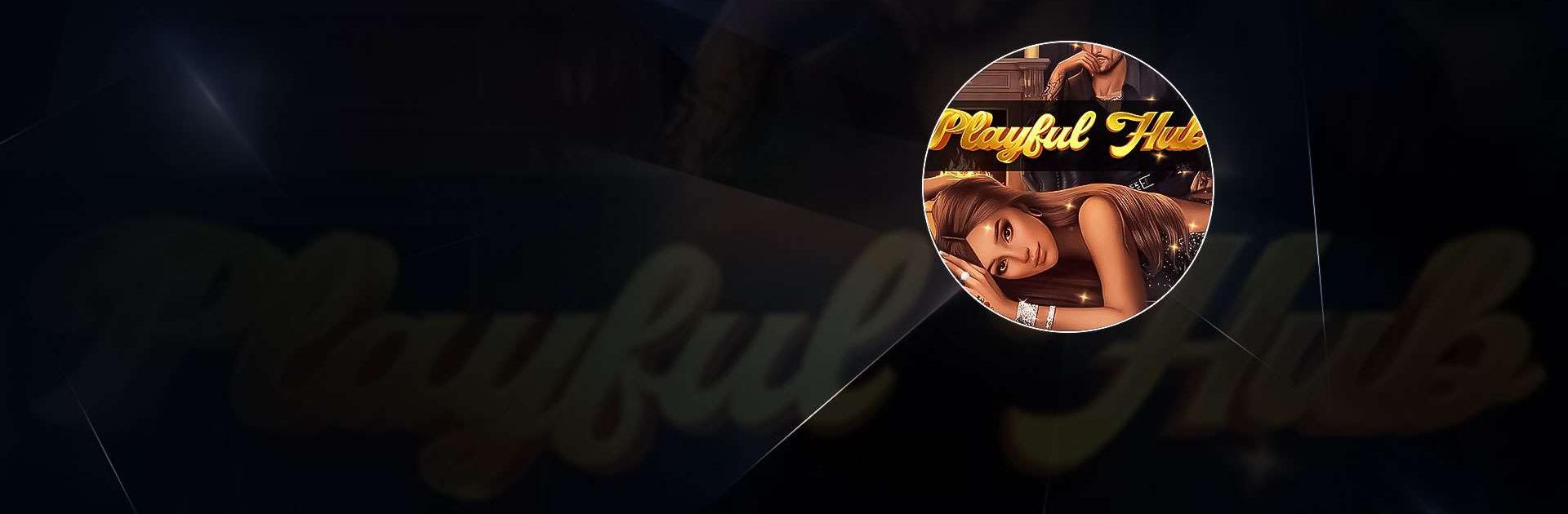

Playful Hub
Graj na PC z BlueStacks – Platforma gamingowa Android, która uzyskała zaufanie ponad 500 milionów graczy!
Strona zmodyfikowana w dniu: 1 gru 2022
Play Playful Hub on PC
Playful Hub is a Role Playing game developed by Play&Date Entertainment Zone. BlueStacks app player is the best platform to play Android games on your PC or Mac for an immersive gaming experience.
Playful Hub is a game where you can have fun and win at the same time! You’ll never get bored with the game’s exciting and addictive gameplay. Get ready to embark on a thrilling adventure that will leave you wanting more.
This game is designed to bring out the best in you. You will face challenges that will push you to the limit, but with every win, you will feel the satisfaction of knowing that you accomplished something great. You can compete with other players or go solo, the choice is yours.
In Playful Hub, you’ll find a variety of games that cater to your interests. From puzzle games to action-packed adventures, you’ll find something that suits you. You can also connect with other players and make new friends who share the same passion for gaming as you do.
The game is easy to navigate, and you can jump right into the action without any complicated rules or instructions. Plus, the colorful graphics and sound effects will make your experience even more enjoyable.
Download Playful Hub APK with BlueStacks and win big.
Learn how to download and play APK Games on your PC or MAC.
Zagraj w Playful Hub na PC. To takie proste.
-
Pobierz i zainstaluj BlueStacks na PC
-
Zakończ pomyślnie ustawienie Google, aby otrzymać dostęp do sklepu Play, albo zrób to później.
-
Wyszukaj Playful Hub w pasku wyszukiwania w prawym górnym rogu.
-
Kliknij, aby zainstalować Playful Hub z wyników wyszukiwania
-
Ukończ pomyślnie rejestrację Google (jeśli krok 2 został pominięty) aby zainstalować Playful Hub
-
Klinij w ikonę Playful Hub na ekranie startowym, aby zacząć grę



