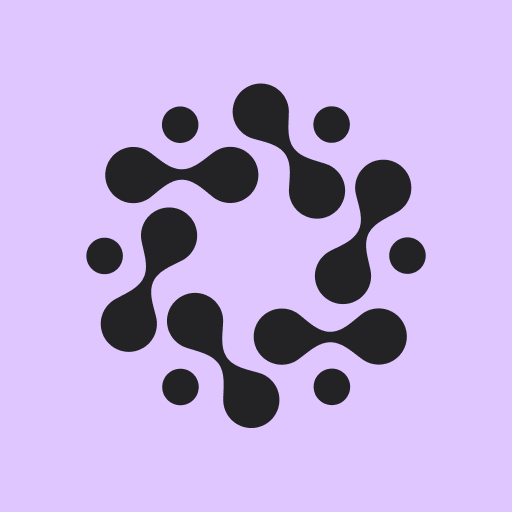DaVinci - AI Generated Art
Graj na PC z BlueStacks – Platforma gamingowa Android, która uzyskała zaufanie ponad 500 milionów graczy!
Strona zmodyfikowana w dniu: 1 gru 2022
Play DaVinci - AI Generated Art on PC
It is extremely easy to do DaVinci!
- Write what you imagine to create as an art as like “Realistic Aliens”, “Lost city of Atlantis” or “The tower in Mars”
- Select the style of your art “Surrealism”, “Hyperrealism”, “Game Art” or “Comics” or whatever you want!
- Add your own image if you want to include in your Magic art
Create your Art AI Image! – DaVinci AI machines will help you to convert your imaginations by keywords and styles into reality art images in seconds.
DaVinci Community – Reach all DaVinci Community’s creative art images. Inspire and expand your imagination!
Download & Share your artwork – Use it as a wallpaper or as a profile photo. Let your creative ideas reflect you on social media.
DaVinci provides the opportunity to collaborate with artificial intelligence. Just think and put the keys, DaVinci Artificial Intelligence machines will create a work of art of your imagination. Have fun!
Install DaVinci and try your first AI powered Art Image. Let’s see what will create your imagination!
---
Privacy Policy: https://davinciart.ai/privacy
Terms of Use: https://davinciart.ai/terms
Zagraj w DaVinci - AI Generated Art na PC. To takie proste.
-
Pobierz i zainstaluj BlueStacks na PC
-
Zakończ pomyślnie ustawienie Google, aby otrzymać dostęp do sklepu Play, albo zrób to później.
-
Wyszukaj DaVinci - AI Generated Art w pasku wyszukiwania w prawym górnym rogu.
-
Kliknij, aby zainstalować DaVinci - AI Generated Art z wyników wyszukiwania
-
Ukończ pomyślnie rejestrację Google (jeśli krok 2 został pominięty) aby zainstalować DaVinci - AI Generated Art
-
Klinij w ikonę DaVinci - AI Generated Art na ekranie startowym, aby zacząć grę