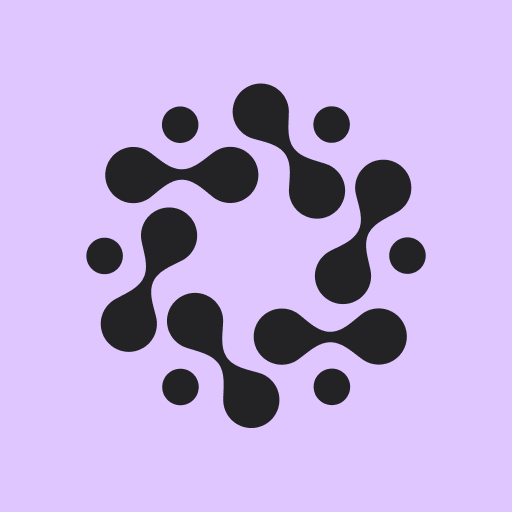DaVinci - AI Generated Art
Играйте на ПК с BlueStacks – игровой платформе для приложений на Android. Нас выбирают более 500 млн. игроков.
Страница изменена: 1 дек. 2022 г.
Play DaVinci - AI Generated Art on PC
It is extremely easy to do DaVinci!
- Write what you imagine to create as an art as like “Realistic Aliens”, “Lost city of Atlantis” or “The tower in Mars”
- Select the style of your art “Surrealism”, “Hyperrealism”, “Game Art” or “Comics” or whatever you want!
- Add your own image if you want to include in your Magic art
Create your Art AI Image! – DaVinci AI machines will help you to convert your imaginations by keywords and styles into reality art images in seconds.
DaVinci Community – Reach all DaVinci Community’s creative art images. Inspire and expand your imagination!
Download & Share your artwork – Use it as a wallpaper or as a profile photo. Let your creative ideas reflect you on social media.
DaVinci provides the opportunity to collaborate with artificial intelligence. Just think and put the keys, DaVinci Artificial Intelligence machines will create a work of art of your imagination. Have fun!
Install DaVinci and try your first AI powered Art Image. Let’s see what will create your imagination!
---
Privacy Policy: https://davinciart.ai/privacy
Terms of Use: https://davinciart.ai/terms
Играйте в игру DaVinci - AI Generated Art на ПК. Это легко и просто.
-
Скачайте и установите BlueStacks на ПК.
-
Войдите в аккаунт Google, чтобы получить доступ к Google Play, или сделайте это позже.
-
В поле поиска, которое находится в правой части экрана, введите название игры – DaVinci - AI Generated Art.
-
Среди результатов поиска найдите игру DaVinci - AI Generated Art и нажмите на кнопку "Установить".
-
Завершите авторизацию в Google (если вы пропустили этот шаг в начале) и установите игру DaVinci - AI Generated Art.
-
Нажмите на ярлык игры DaVinci - AI Generated Art на главном экране, чтобы начать играть.