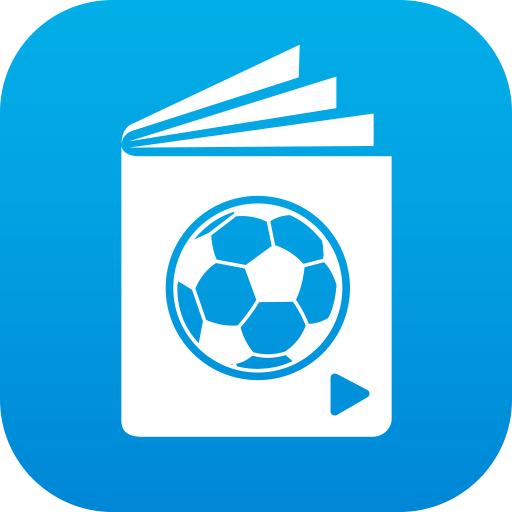Hudl
Juega en PC con BlueStacks: la plataforma de juegos Android, en la que confían más de 500 millones de jugadores.
Página modificada el: 1 de marzo de 2020
Play Hudl on PC
And there's more...
Coaches:
• Watch all your team's game, practice, and opponent scout video.
• Analyze full breakdown data and notes on each clips.
• View and create Exchanges.
• Capture video and easily upload it to Hudl.com.
• View your full Playbook and track your athlete's activity (Football-only).
Athletes:
• Study your video, with full data and notes on each clip.
• View all your Highlights and Top Plays, then share them with your friends.
• View and study your Playbook and assignments (Football-only).
Note: This app requires an account on Hudl.com. If you're a coach, athletic director, or booster, visit http://www.hudl.com/signup to sign up. If you're an athlete, check with your coach to get your login information.
Residents of California:
Do Not Sell My Personal Information - https://www.hudl.com/privacy#twenty
Juega Hudl en la PC. Es fácil comenzar.
-
Descargue e instale BlueStacks en su PC
-
Complete el inicio de sesión de Google para acceder a Play Store, o hágalo más tarde
-
Busque Hudl en la barra de búsqueda en la esquina superior derecha
-
Haga clic para instalar Hudl desde los resultados de búsqueda
-
Complete el inicio de sesión de Google (si omitió el paso 2) para instalar Hudl
-
Haz clic en el ícono Hudl en la pantalla de inicio para comenzar a jugar