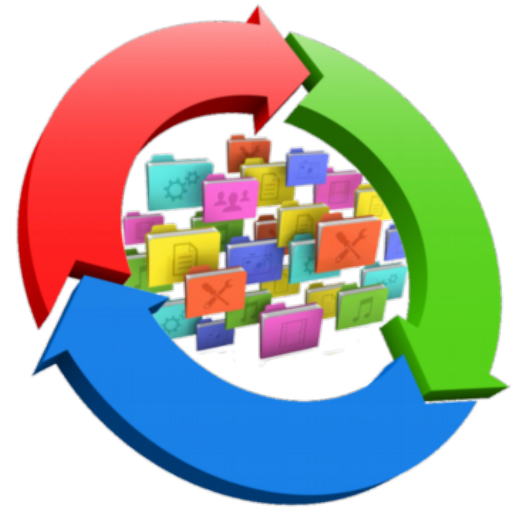PDF Converter - документы в формате doc/xlsx/image
Играйте на ПК с BlueStacks – игровой платформе для приложений на Android. Нас выбирают более 500 млн. игроков.
Страница изменена: 24 декабря 2020 г.
Play PDF to Word Convert PDF to Word Documents on PC
For Business People:
Converting PDF documents to images or Word/Excel/PowerPoint through iPhone/iPad is time-saving and efficient. Without PDF reader you can also open or edit your PDF files in other formats;
For School Students:
No longer afraid of downloading documents in the wrong format. No matter what you download is PDF, Word or PowerPoint, it can be converted into the format you want, so that you can easily complete your homework.
Function highlights:
● Convert PDF, Word, JPG, etc. with one tap
The iOS PDF Converter app is easy to operate. After opening the app, you just need to select the document format into which needs to be converted. With a single tap you can convert your PDF/Word/JPG files easily and comfortably.
● Convert PDF documents with high accuracy
With an advanced core and OCR text recognition technology this PDF converter app can process and convert PDF to Word/Excel/PowerPoint with high accuracy. In this case you don't need to edit the converted files any more.
● Real-time preview before PDF conversion
PDF Converter for iOS supports the document preview function. After loading your PDF file you are able to preview the file in real-time, so that you can decide if you convert your file. As long as you confirm to convert this file you will get the output file immediately and share with your colleagues or friends.
Играйте в игру PDF Converter - документы в формате doc/xlsx/image на ПК. Это легко и просто.
-
Скачайте и установите BlueStacks на ПК.
-
Войдите в аккаунт Google, чтобы получить доступ к Google Play, или сделайте это позже.
-
В поле поиска, которое находится в правой части экрана, введите название игры – PDF Converter - документы в формате doc/xlsx/image.
-
Среди результатов поиска найдите игру PDF Converter - документы в формате doc/xlsx/image и нажмите на кнопку "Установить".
-
Завершите авторизацию в Google (если вы пропустили этот шаг в начале) и установите игру PDF Converter - документы в формате doc/xlsx/image.
-
Нажмите на ярлык игры PDF Converter - документы в формате doc/xlsx/image на главном экране, чтобы начать играть.