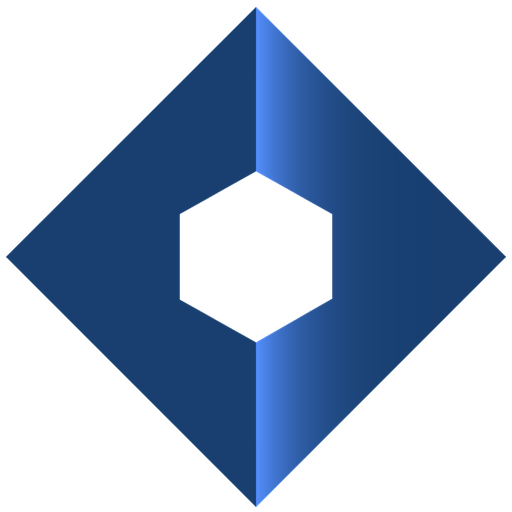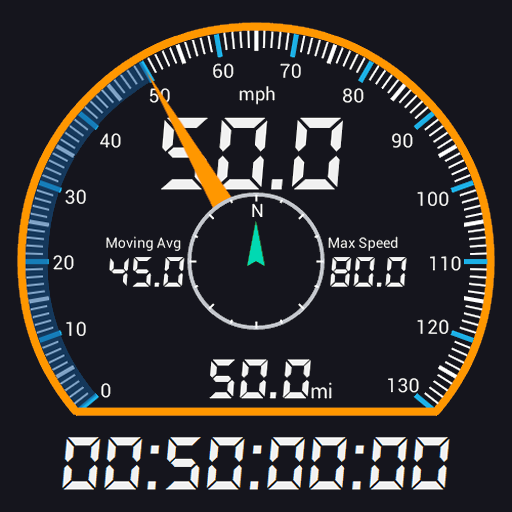Speedometer by HUDWAY
地图和导航 | HUDWAY LLC
在電腦上使用BlueStacks –受到5億以上的遊戲玩家所信任的Android遊戲平台。
Play Speedometer by HUDWAY on PC
Speedometer by HUDWAY offers a brand new way to control speed when driving. A remedy against the speeding tickets, the app keeps you aware on what speed limitation is set for the current road section and alerts when you're exceeding it.
The app is straight and handy, with no tricky settings. Launch the app and place the phone onto the dashboard close to the windshield (if you want to use it in Head-Up Display or HUD mode and see the reflection on the windshield), or into the mount (for standard use). It's specifically designed to offer you a safe and non-distracting visual assistance.
HUDWAY Speedometer is a good company in any journey as it:
— Knows current speed limitation (both within cities and on highways);
— Works in both standard and HUD mode. HUD mode allows using your smartphone or tablet as a projector. Just place your device close to the windshield, and the screen image will get reflected and displayed on the windshield. Keep your eyes on the road — everything you need is displayed right in front of you!
— Doesn't require much attention. The app is designed to be comfortably used without direct focus on it. Your peripheral sight will be enough to keep you aware.
— Alerts on sped limits, as well as on speed cameras and radars.
— Doesn't need Internet connection to work. Needs Internet only at first launch.
— It simply works. And does it very neatly!
Attention!
1. Continuous use of geolocation services (GPS and GLONASS) may drain your device battery fast.
2. On a clear day, the device screen brightness is typically insufficient to give a decent reflection for HUD mode. In that situation, you can use the app in standard mode with the phone fixed with some mount, OR stay HUD using our HUDWAY Glass accessory (learn more about it at hudwayglass.com). At night, in dusk, or in dull weather the reflection is normally well-discernible.
3. When driving, make sure that your smartphone or tablet is well fixed in some mount or on some sticky pad, and doesn't prevent you from clearly seeing the road.
Privacy Policy
http://hudwayapp.com/privacy
Terms of Use
http://hudwayapp.com/en/terms/
The app is straight and handy, with no tricky settings. Launch the app and place the phone onto the dashboard close to the windshield (if you want to use it in Head-Up Display or HUD mode and see the reflection on the windshield), or into the mount (for standard use). It's specifically designed to offer you a safe and non-distracting visual assistance.
HUDWAY Speedometer is a good company in any journey as it:
— Knows current speed limitation (both within cities and on highways);
— Works in both standard and HUD mode. HUD mode allows using your smartphone or tablet as a projector. Just place your device close to the windshield, and the screen image will get reflected and displayed on the windshield. Keep your eyes on the road — everything you need is displayed right in front of you!
— Doesn't require much attention. The app is designed to be comfortably used without direct focus on it. Your peripheral sight will be enough to keep you aware.
— Alerts on sped limits, as well as on speed cameras and radars.
— Doesn't need Internet connection to work. Needs Internet only at first launch.
— It simply works. And does it very neatly!
Attention!
1. Continuous use of geolocation services (GPS and GLONASS) may drain your device battery fast.
2. On a clear day, the device screen brightness is typically insufficient to give a decent reflection for HUD mode. In that situation, you can use the app in standard mode with the phone fixed with some mount, OR stay HUD using our HUDWAY Glass accessory (learn more about it at hudwayglass.com). At night, in dusk, or in dull weather the reflection is normally well-discernible.
3. When driving, make sure that your smartphone or tablet is well fixed in some mount or on some sticky pad, and doesn't prevent you from clearly seeing the road.
Privacy Policy
http://hudwayapp.com/privacy
Terms of Use
http://hudwayapp.com/en/terms/
在電腦上遊玩Speedometer by HUDWAY . 輕易上手.
-
在您的電腦上下載並安裝BlueStacks
-
完成Google登入後即可訪問Play商店,或等你需要訪問Play商店十再登入
-
在右上角的搜索欄中尋找 Speedometer by HUDWAY
-
點擊以從搜索結果中安裝 Speedometer by HUDWAY
-
完成Google登入(如果您跳過了步驟2),以安裝 Speedometer by HUDWAY
-
在首頁畫面中點擊 Speedometer by HUDWAY 圖標來啟動遊戲