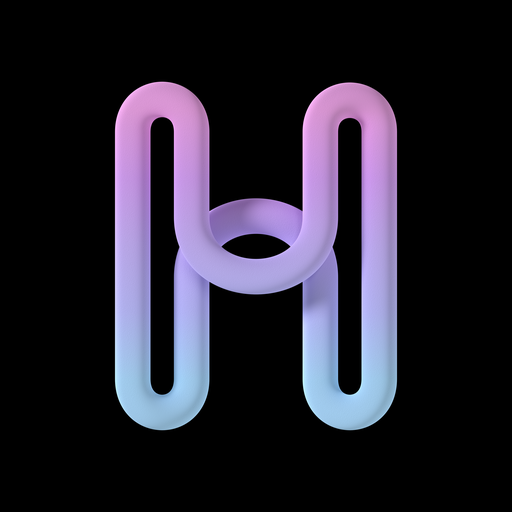NFT Art Creator: UniPixel
العب على الكمبيوتر الشخصي مع BlueStacks - نظام أندرويد للألعاب ، موثوق به من قبل أكثر من 500 مليون لاعب.
تم تعديل الصفحة في: 18 مارس 2022
Play NFT Art Creator: UniPixel on PC
With just a few steps, you can create your own NFT art with this amazing art creator tool and sell it on NFT marketplace like Opensea and Rarible.
UniPixel makes crypto art designing simple and fun. Based on the powerful AI editing tools, you can easily change photos into crypto artwork. We provide hundreds of art filters like pixel, cartoon and glitch, bringing your picture an NFT trending style like cryptokitties.
Here are the amazing features:
- Pixel Art and Rainbow Ethereum Photo Editor
UniPixel provides special one-tap effects to create intense visual conflicts in modern digital styles, making trending NFT collections in seconds.
- Easily Mint NFT on Ethereum/Polygon
You can mint your own NFT on Ethereum/Polygon. Open source protocol is provided for you to verify minting and view NFTs' info on blockchain.
- Discover Trending & Hot NFT
You can track important market signals and focus on the NFT trends that matter now. View any NFTs' description, details, activity and more. View the list of trending, hot, hot & new collections.
- High-Quality Digital Drawing Graphics
Add crypto art graphics to pictures to turn up the metaverse level on your edits and create your NFT artwork. It's never too difficult to sell your own crypto artwork by connecting with metamask or other math smart wallets.
- Share Directly to Any Platforms including OpenSea
After minting, we support one-tap sharing so that publish your crypto art to a popular blockchain and sell it on meta marketplace.
We are hoping that UniPixel can help everyone easily and safely edit and mint his own NFT at a low cost. Moreover, Unipixel can be your NFT manager as well as keep you informed of the NFT trending on the market.
As app developers, it has always been our aspiration for every user to feel convenience and joy when using Unipixel.
العب NFT Art Creator: UniPixel على جهاز الكمبيوتر. من السهل البدء.
-
قم بتنزيل BlueStacks وتثبيته على جهاز الكمبيوتر الخاص بك
-
أكمل تسجيل الدخول إلى Google للوصول إلى متجر Play ، أو قم بذلك لاحقًا
-
ابحث عن NFT Art Creator: UniPixel في شريط البحث أعلى الزاوية اليمنى
-
انقر لتثبيت NFT Art Creator: UniPixel من نتائج البحث
-
أكمل تسجيل الدخول إلى Google (إذا تخطيت الخطوة 2) لتثبيت NFT Art Creator: UniPixel
-
انقر على أيقونة NFT Art Creator: UniPixel على الشاشة الرئيسية لبدء اللعب