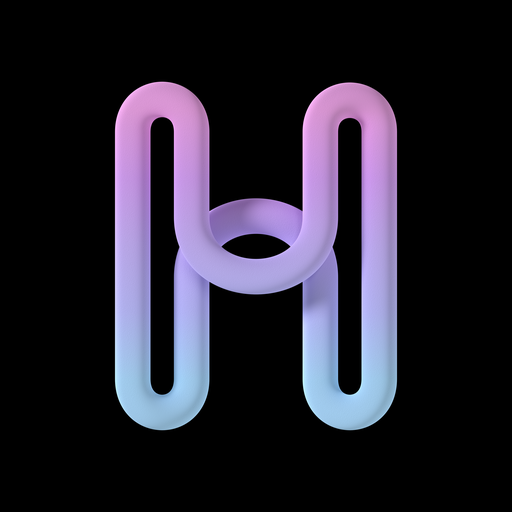Creador de arte NFT: UniPixel
Juega en PC con BlueStacks: la plataforma de juegos Android, en la que confían más de 500 millones de jugadores.
Página modificada el: 18 de marzo de 2022
Play NFT Art Creator: UniPixel on PC
With just a few steps, you can create your own NFT art with this amazing art creator tool and sell it on NFT marketplace like Opensea and Rarible.
UniPixel makes crypto art designing simple and fun. Based on the powerful AI editing tools, you can easily change photos into crypto artwork. We provide hundreds of art filters like pixel, cartoon and glitch, bringing your picture an NFT trending style like cryptokitties.
Here are the amazing features:
- Pixel Art and Rainbow Ethereum Photo Editor
UniPixel provides special one-tap effects to create intense visual conflicts in modern digital styles, making trending NFT collections in seconds.
- Easily Mint NFT on Ethereum/Polygon
You can mint your own NFT on Ethereum/Polygon. Open source protocol is provided for you to verify minting and view NFTs' info on blockchain.
- Discover Trending & Hot NFT
You can track important market signals and focus on the NFT trends that matter now. View any NFTs' description, details, activity and more. View the list of trending, hot, hot & new collections.
- High-Quality Digital Drawing Graphics
Add crypto art graphics to pictures to turn up the metaverse level on your edits and create your NFT artwork. It's never too difficult to sell your own crypto artwork by connecting with metamask or other math smart wallets.
- Share Directly to Any Platforms including OpenSea
After minting, we support one-tap sharing so that publish your crypto art to a popular blockchain and sell it on meta marketplace.
We are hoping that UniPixel can help everyone easily and safely edit and mint his own NFT at a low cost. Moreover, Unipixel can be your NFT manager as well as keep you informed of the NFT trending on the market.
As app developers, it has always been our aspiration for every user to feel convenience and joy when using Unipixel.
Juega Creador de arte NFT: UniPixel en la PC. Es fácil comenzar.
-
Descargue e instale BlueStacks en su PC
-
Complete el inicio de sesión de Google para acceder a Play Store, o hágalo más tarde
-
Busque Creador de arte NFT: UniPixel en la barra de búsqueda en la esquina superior derecha
-
Haga clic para instalar Creador de arte NFT: UniPixel desde los resultados de búsqueda
-
Complete el inicio de sesión de Google (si omitió el paso 2) para instalar Creador de arte NFT: UniPixel
-
Haz clic en el ícono Creador de arte NFT: UniPixel en la pantalla de inicio para comenzar a jugar