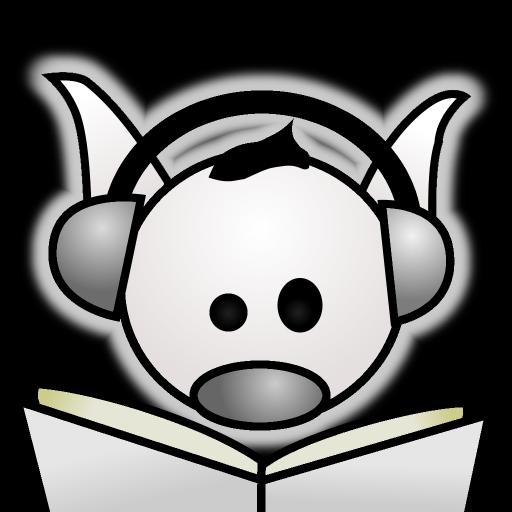Big Finish Audiobook Player
Spiele auf dem PC mit BlueStacks - der Android-Gaming-Plattform, der über 500 Millionen Spieler vertrauen.
Seite geändert am: 17. Oktober 2019
Play Big Finish Audiobook Player on PC
The best way to listen to your Big Finish audio books on your Android device.
Download and store your library of Big Finish audio files on your Android device. Listen to great stories from the following ranges wherever you are: Doctor Who, Sherlock Holmes, Blake's 7, Dark Shadows, 2000 AD (Judge Dredd and Strontium Dog), Terrahawks, The Avengers, The Prisoner, Torchwood, Survivors, The Omega Factor and more.
Features
Download audio files direct to your Android device.
View a list of all your available audiobooks.
Play each chapter in an audiobook in sequence or choose your starting chapter.
Skip and scrub between chapters.
Listen to your audiobooks while using other apps.
Remembers playback position.
Set a sleep timer
Filter your purchases by title, release date and purchase date.
WiFi is recommended when downloading large audio files. Downloading files over data connection may incur a cost from your telecommunications provider.
Let us help you at www.bigfinish.com/pages/v/contact-us or get in touch on Twitter @bigfinish
Big Finish: We Love Stories.
Spiele Big Finish Audiobook Player auf dem PC. Der Einstieg ist einfach.
-
Lade BlueStacks herunter und installiere es auf deinem PC
-
Schließe die Google-Anmeldung ab, um auf den Play Store zuzugreifen, oder mache es später
-
Suche in der Suchleiste oben rechts nach Big Finish Audiobook Player
-
Klicke hier, um Big Finish Audiobook Player aus den Suchergebnissen zu installieren
-
Schließe die Google-Anmeldung ab (wenn du Schritt 2 übersprungen hast), um Big Finish Audiobook Player zu installieren.
-
Klicke auf dem Startbildschirm auf das Big Finish Audiobook Player Symbol, um mit dem Spielen zu beginnen