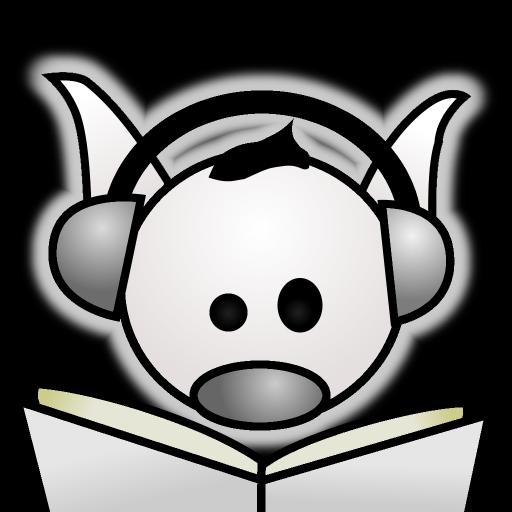Big Finish Audiobook Player
Gioca su PC con BlueStacks: la piattaforma di gioco Android, considerata affidabile da oltre 500 milioni di giocatori.
Pagina modificata il: 17 ottobre 2019
Play Big Finish Audiobook Player on PC
The best way to listen to your Big Finish audio books on your Android device.
Download and store your library of Big Finish audio files on your Android device. Listen to great stories from the following ranges wherever you are: Doctor Who, Sherlock Holmes, Blake's 7, Dark Shadows, 2000 AD (Judge Dredd and Strontium Dog), Terrahawks, The Avengers, The Prisoner, Torchwood, Survivors, The Omega Factor and more.
Features
Download audio files direct to your Android device.
View a list of all your available audiobooks.
Play each chapter in an audiobook in sequence or choose your starting chapter.
Skip and scrub between chapters.
Listen to your audiobooks while using other apps.
Remembers playback position.
Set a sleep timer
Filter your purchases by title, release date and purchase date.
WiFi is recommended when downloading large audio files. Downloading files over data connection may incur a cost from your telecommunications provider.
Let us help you at www.bigfinish.com/pages/v/contact-us or get in touch on Twitter @bigfinish
Big Finish: We Love Stories.
Gioca Big Finish Audiobook Player su PC. È facile iniziare.
-
Scarica e installa BlueStacks sul tuo PC
-
Completa l'accesso a Google per accedere al Play Store o eseguilo in un secondo momento
-
Cerca Big Finish Audiobook Player nella barra di ricerca nell'angolo in alto a destra
-
Fai clic per installare Big Finish Audiobook Player dai risultati della ricerca
-
Completa l'accesso a Google (se hai saltato il passaggio 2) per installare Big Finish Audiobook Player
-
Fai clic sull'icona Big Finish Audiobook Player nella schermata principale per iniziare a giocare