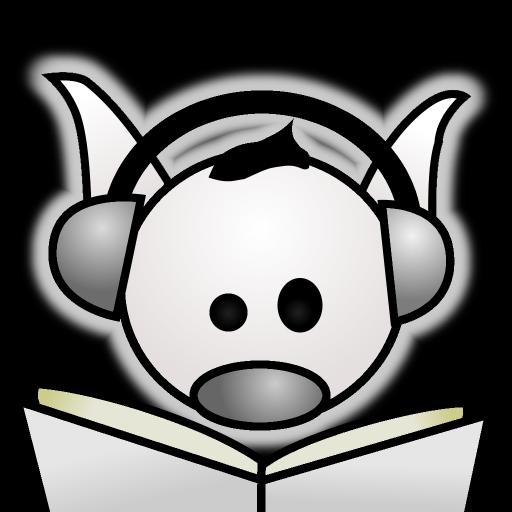Big Finish Audiobook Player
Graj na PC z BlueStacks – Platforma gamingowa Android, która uzyskała zaufanie ponad 500 milionów graczy!
Strona zmodyfikowana w dniu: 17 października 2019
Play Big Finish Audiobook Player on PC
The best way to listen to your Big Finish audio books on your Android device.
Download and store your library of Big Finish audio files on your Android device. Listen to great stories from the following ranges wherever you are: Doctor Who, Sherlock Holmes, Blake's 7, Dark Shadows, 2000 AD (Judge Dredd and Strontium Dog), Terrahawks, The Avengers, The Prisoner, Torchwood, Survivors, The Omega Factor and more.
Features
Download audio files direct to your Android device.
View a list of all your available audiobooks.
Play each chapter in an audiobook in sequence or choose your starting chapter.
Skip and scrub between chapters.
Listen to your audiobooks while using other apps.
Remembers playback position.
Set a sleep timer
Filter your purchases by title, release date and purchase date.
WiFi is recommended when downloading large audio files. Downloading files over data connection may incur a cost from your telecommunications provider.
Let us help you at www.bigfinish.com/pages/v/contact-us or get in touch on Twitter @bigfinish
Big Finish: We Love Stories.
Zagraj w Big Finish Audiobook Player na PC. To takie proste.
-
Pobierz i zainstaluj BlueStacks na PC
-
Zakończ pomyślnie ustawienie Google, aby otrzymać dostęp do sklepu Play, albo zrób to później.
-
Wyszukaj Big Finish Audiobook Player w pasku wyszukiwania w prawym górnym rogu.
-
Kliknij, aby zainstalować Big Finish Audiobook Player z wyników wyszukiwania
-
Ukończ pomyślnie rejestrację Google (jeśli krok 2 został pominięty) aby zainstalować Big Finish Audiobook Player
-
Klinij w ikonę Big Finish Audiobook Player na ekranie startowym, aby zacząć grę