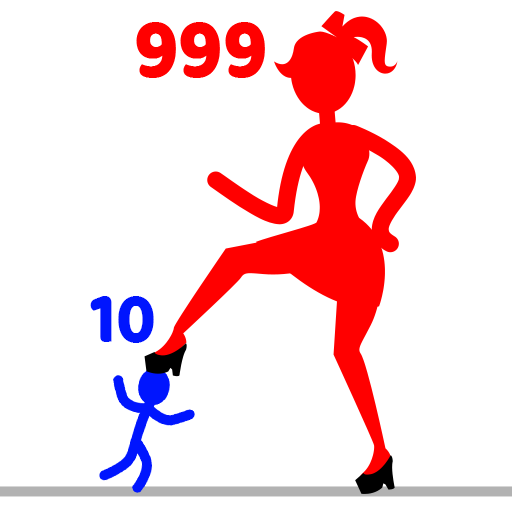Pose to Hide: Tricky Puzzle
BlueStacksを使ってPCでプレイ - 5憶以上のユーザーが愛用している高機能Androidゲーミングプラットフォーム
Play Pose to Hide: Tricky Puzzle on PC
Pose to Hide: Tricky Puzzle Game is a puzzle game developed by Games on Mar. BlueStacks app player is the best platform to play this Android game on your PC or Mac for an immersive gaming experience.
Get ready for the wildest night out with your homies. But how can we have fun if a police officer is constantly on the lookout for potential troublemakers?
It is Simple, you need to Pose and Hide!
Pose to Hide: Tricky Puzzle is an amazing game where the players must avoid the cop’s attention by striking the appropriate position to blend in with the crowd. All you need is imagination, quick thinking, and a little bit of luck.
The game possesses amazing features such as funny and easy-to-play gameplay, a lovely animated character, a special mode of a human pyramid, fascinating brain-teasing challenges, room DIY side content, and much more.
Get ready for some fun and adventure with the cop!
Pose to HideL Tricky Puzzle is a hilarious game with easy gameplay. You need to tap on the human figure to change their poses; secondly, drag the right pose into the right shape; thirdly, your pose must match the shape and not overlap with each other, and lastly, the clock is ticking, so you need to pose and hide before the cop arrives.
Isn’t it sound fun and amazing? So, what are you waiting for?
Download Pose to Hide: Tricky Puzzle Game now and play on PC with BlueStacks to experience the best Android word games on your computer.
Pose to Hide: Tricky PuzzleをPCでプレイ
-
BlueStacksをダウンロードしてPCにインストールします。
-
GoogleにサインインしてGoogle Play ストアにアクセスします。(こちらの操作は後で行っても問題ありません)
-
右上の検索バーにPose to Hide: Tricky Puzzleを入力して検索します。
-
クリックして検索結果からPose to Hide: Tricky Puzzleをインストールします。
-
Googleサインインを完了してPose to Hide: Tricky Puzzleをインストールします。※手順2を飛ばしていた場合
-
ホーム画面にてPose to Hide: Tricky Puzzleのアイコンをクリックしてアプリを起動します。