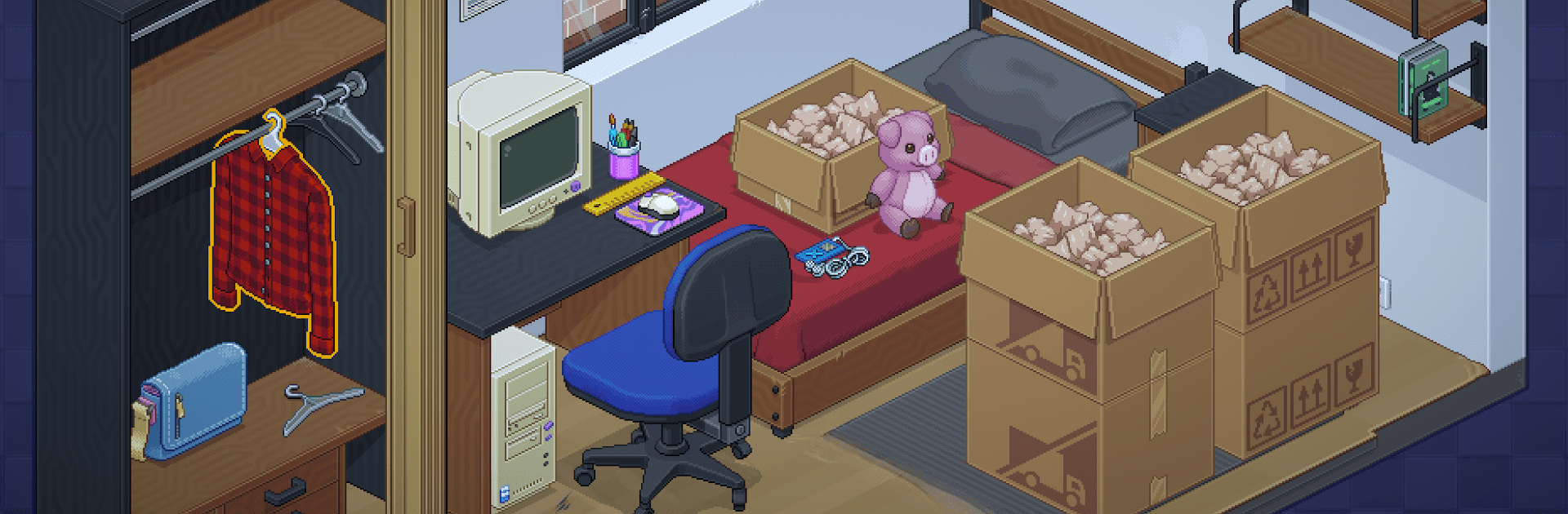
Unpacking
Spiele auf dem PC mit BlueStacks - der Android-Gaming-Plattform, der über 500 Millionen Spieler vertrauen.
Seite geändert am: Oct 9, 2025
Play Unpacking on PC or Mac
Join millions to experience Unpacking, an exciting Casual game from Humble Games. With BlueStacks App Player, you are always a step ahead of your opponent, ready to outplay them with faster gameplay and better control with the mouse and keyboard on your PC or Mac.
About the Game
Unpacking by Humble Games is one of those rare Casual games that feels oddly soothing and personal right from the start. You’re not just stacking plates or folding shirts here—there’s something zen-like about slowly turning a new space into a cozy home, one box at a time. With every item you place, you uncover quiet details about someone’s life, all without a single line of dialogue.
Game Features
- Chill, Stress-Free Gameplay: There’s never a timer ticking down or a score flashing on the screen. Move at your own pace—whether you’re taking five minutes on a lunch break or sinking in for a quiet evening, Unpacking never rushes you.
- Layered Storytelling: Each move reveals subtle hints about the character’s journey. You’ll notice changes in the things they keep or leave behind, piecing together a very human story just by paying attention.
- Satisfying Organization: Maybe you like towels stacked just right or books lined up by color. Every item finds a spot, and arranging it all has that oddly satisfying “just right” feeling.
- Beautiful Handcrafted Soundtrack: One of the game’s real treats is its relaxing score, crafted by a BAFTA award-winning composer. It really sets the mood while you arrange your new space.
- Easy Controls & Immersive Touch: Unpacking’s swipe-and-tap controls make it perfect for a phone or tablet, but it feels equally smooth if you want to play on BlueStacks for a bigger, relaxing screen.
- Snapshots & Sharing: Like the way your room looks? Snap a picture or record a quick clip—show off your handiwork with friends.
Unpacking is the kind of Casual game that turns the simple act of moving in into an unexpectedly thoughtful and calming experience.
Make your gaming sessions memorable with precise controls that give you an edge in close combats and visuals that pop up, bringing every character to life.
Spiele Unpacking auf dem PC. Der Einstieg ist einfach.
-
Lade BlueStacks herunter und installiere es auf deinem PC
-
Schließe die Google-Anmeldung ab, um auf den Play Store zuzugreifen, oder mache es später
-
Suche in der Suchleiste oben rechts nach Unpacking
-
Klicke hier, um Unpacking aus den Suchergebnissen zu installieren
-
Schließe die Google-Anmeldung ab (wenn du Schritt 2 übersprungen hast), um Unpacking zu installieren.
-
Klicke auf dem Startbildschirm auf das Unpacking Symbol, um mit dem Spielen zu beginnen

