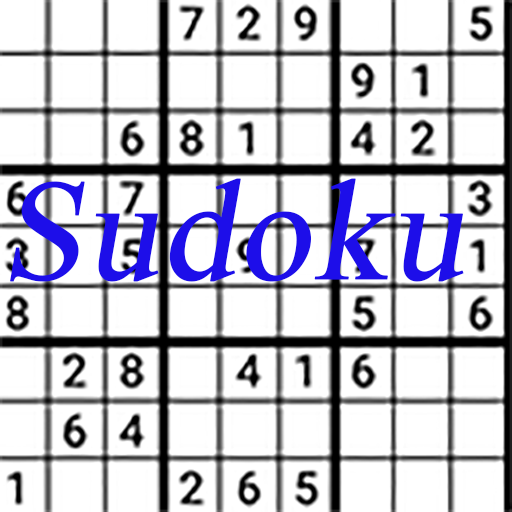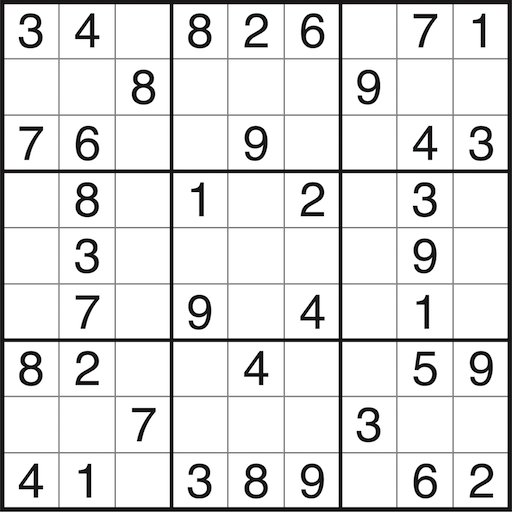このページには広告が含まれます
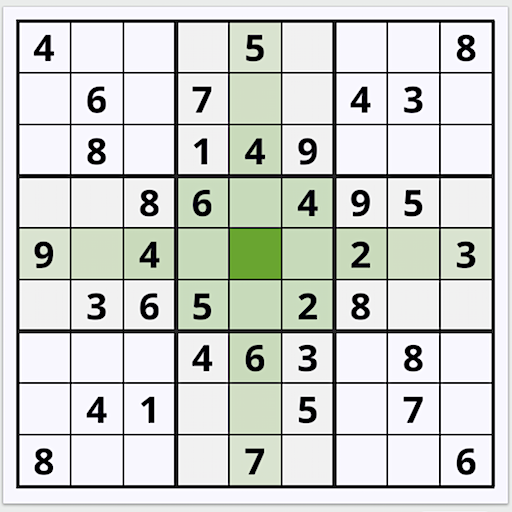
数独
Puzzle | HumbleLogicGames
BlueStacksを使ってPCでプレイ - 5憶以上のユーザーが愛用している高機能Androidゲーミングプラットフォーム
Play Sudoku on PC
Minimalistic, Small, Offline, Addictive puzzle. Sudoku by HumbleLogicGames
Sudoku (originally called Number Place) is a logic-based, combinatorial number-placement puzzle.
With our Sudoku app, you’ll have access to the world’s most friendly and complete mobile Sudoku learning system.
FEATURES:
• 5 different difficulties selected has a unique solution
> Picnic, Easy, Medium, Hard, Expert(Insane)
• Intelligent Hint system that you can learn skills from
• Unlimited undo/redo
• Phones and tablets support
• Online or offline
• Small APK size
• Automatic Save and Resume
• Completely FREE
NOTES
• This app contains banner, interstitial ads.
E-MAIL
• humblelogicgames@gmail.com
Sudoku (originally called Number Place) is a logic-based, combinatorial number-placement puzzle.
With our Sudoku app, you’ll have access to the world’s most friendly and complete mobile Sudoku learning system.
FEATURES:
• 5 different difficulties selected has a unique solution
> Picnic, Easy, Medium, Hard, Expert(Insane)
• Intelligent Hint system that you can learn skills from
• Unlimited undo/redo
• Phones and tablets support
• Online or offline
• Small APK size
• Automatic Save and Resume
• Completely FREE
NOTES
• This app contains banner, interstitial ads.
• humblelogicgames@gmail.com
数独をPCでプレイ
-
BlueStacksをダウンロードしてPCにインストールします。
-
GoogleにサインインしてGoogle Play ストアにアクセスします。(こちらの操作は後で行っても問題ありません)
-
右上の検索バーに数独を入力して検索します。
-
クリックして検索結果から数独をインストールします。
-
Googleサインインを完了して数独をインストールします。※手順2を飛ばしていた場合
-
ホーム画面にて数独のアイコンをクリックしてアプリを起動します。